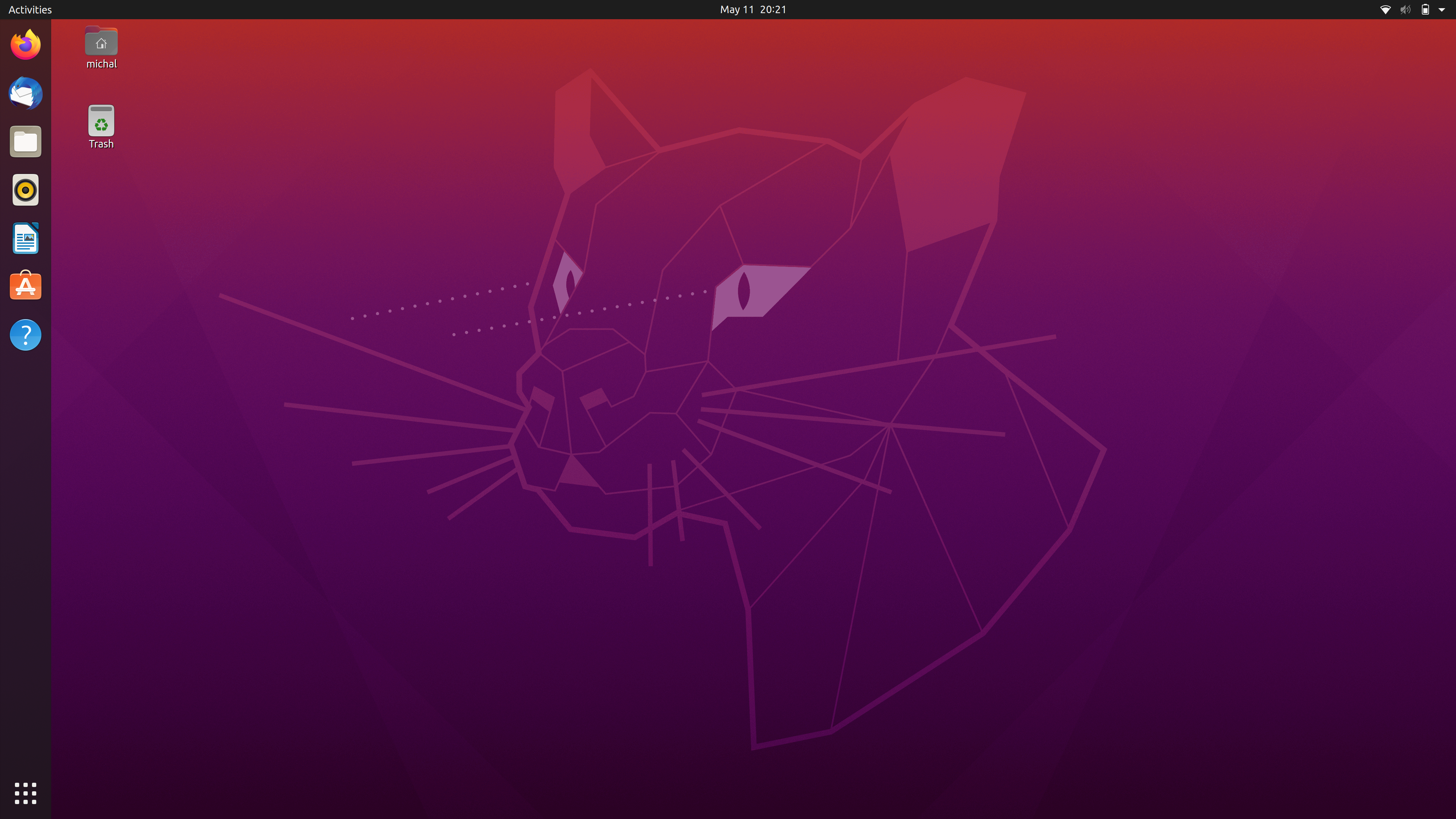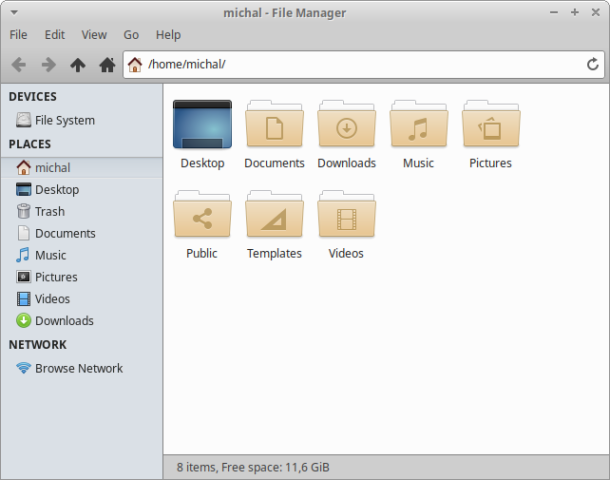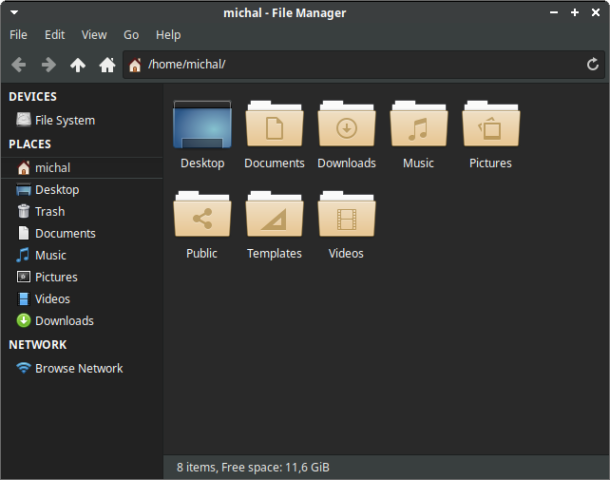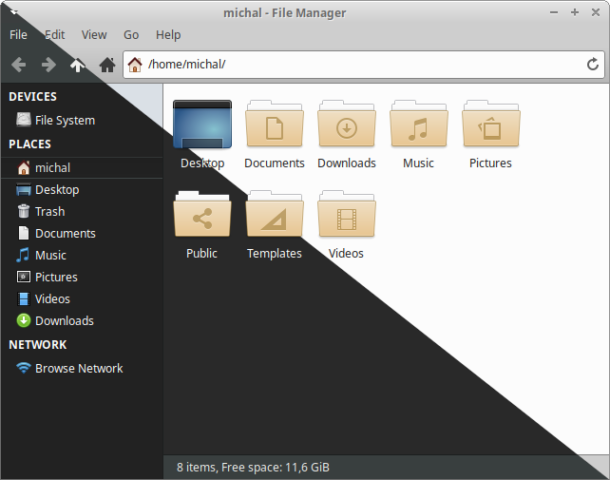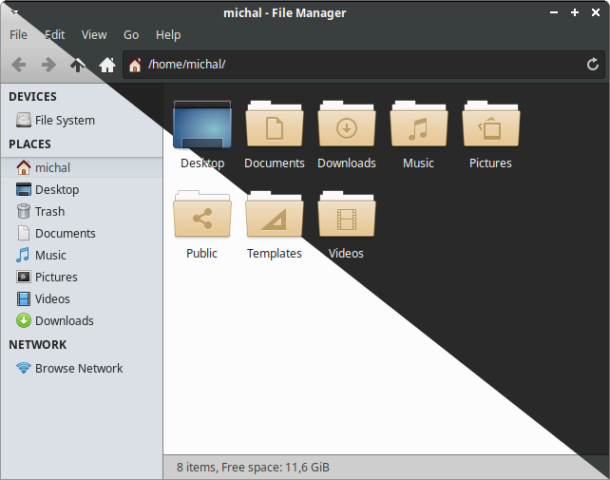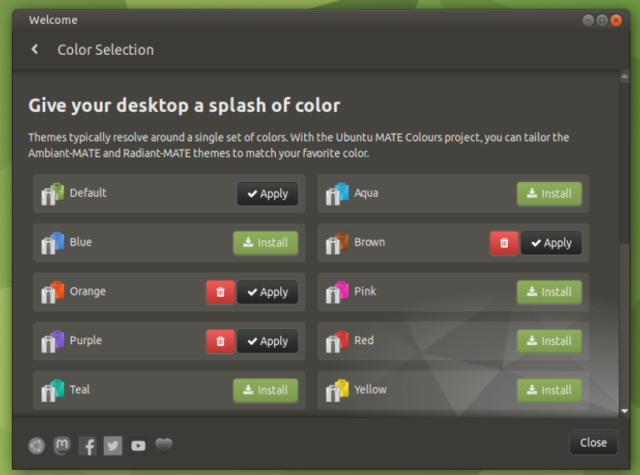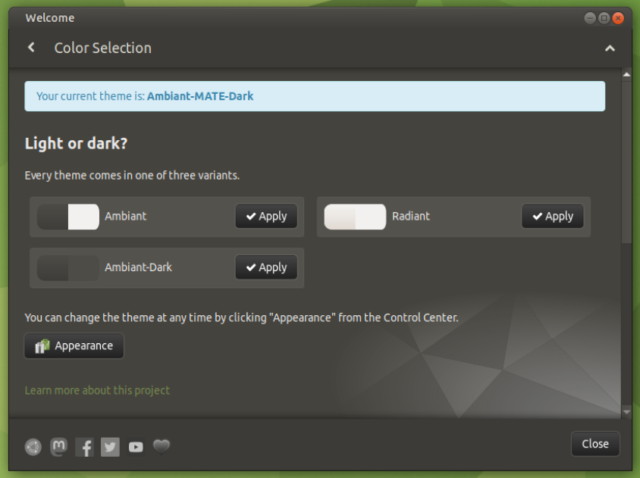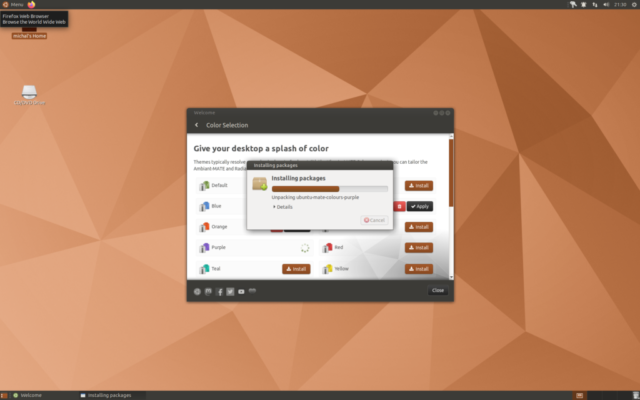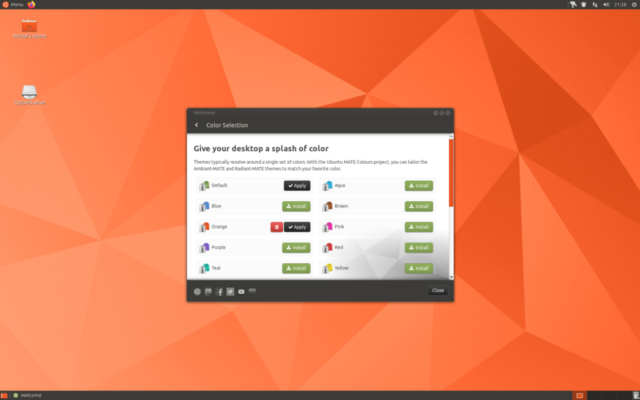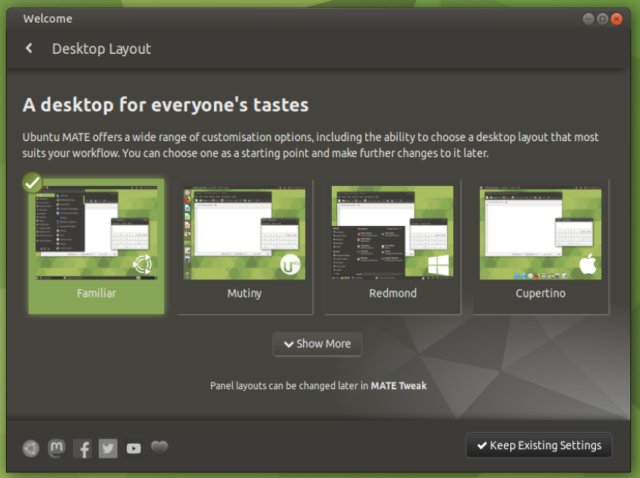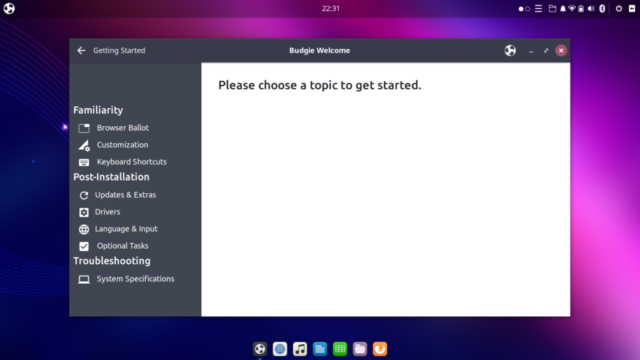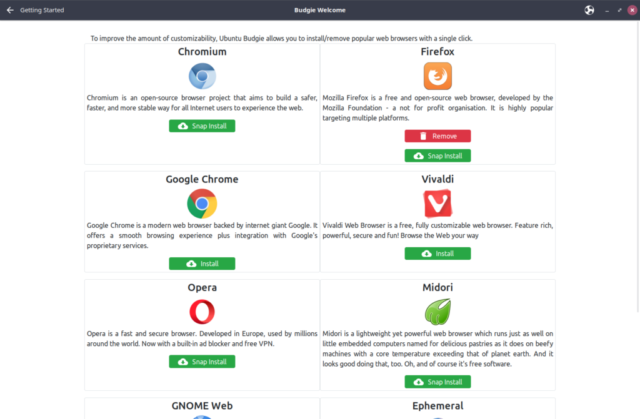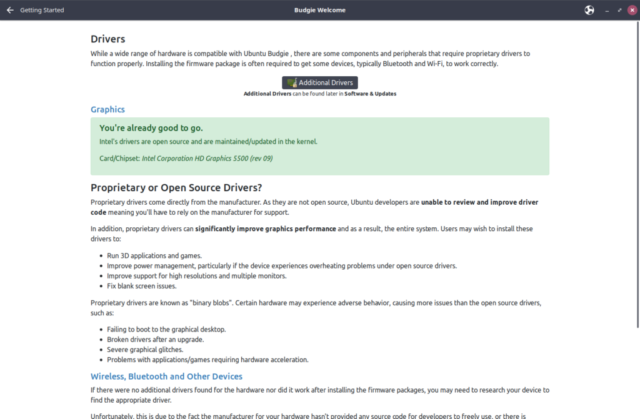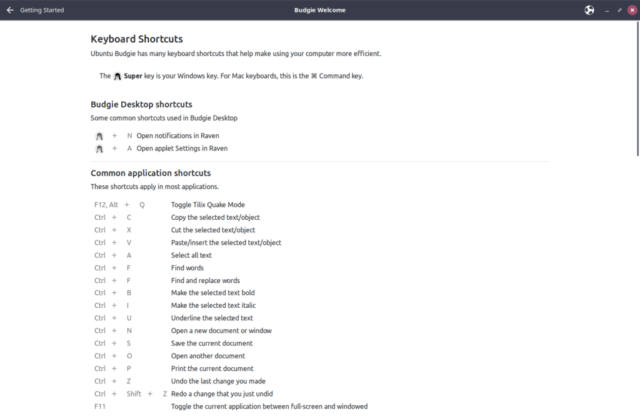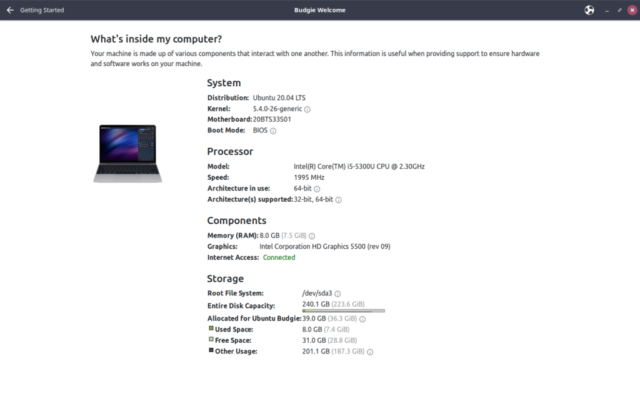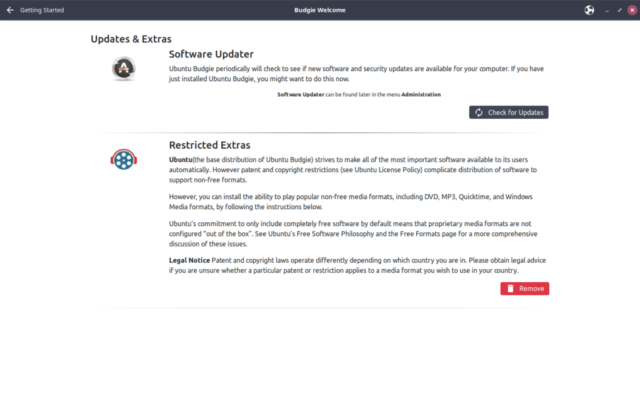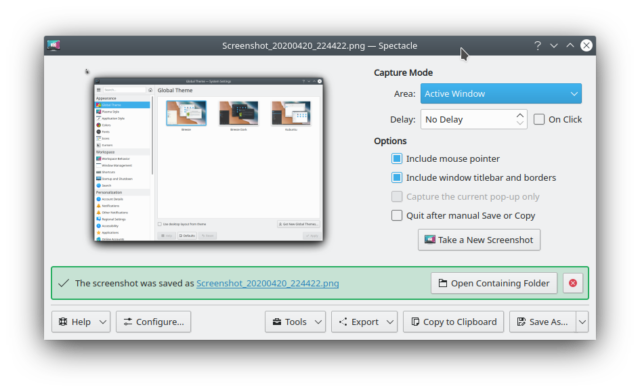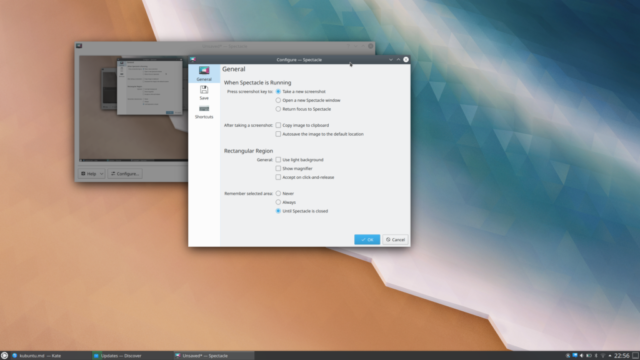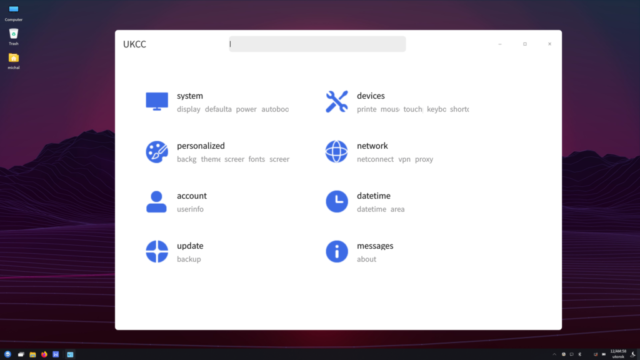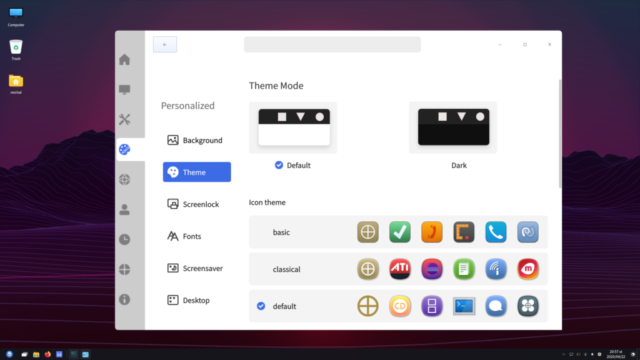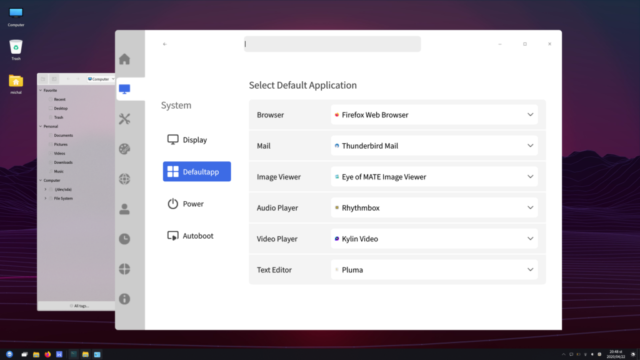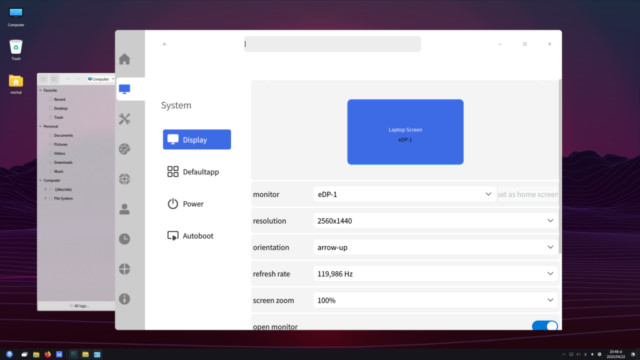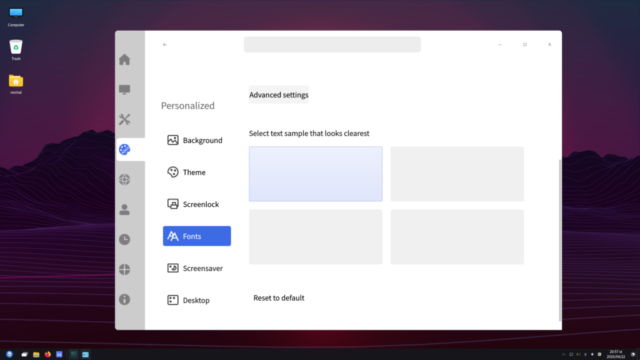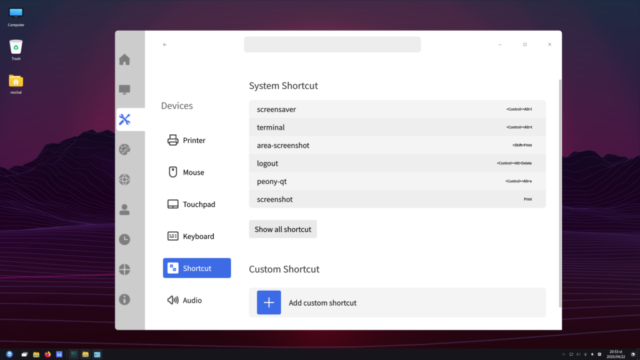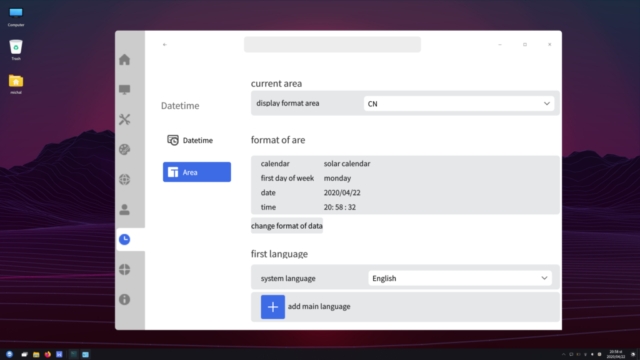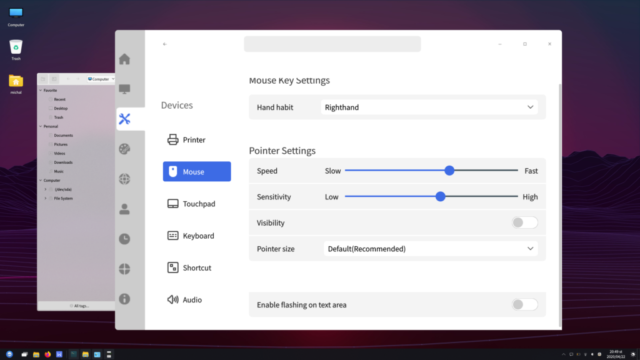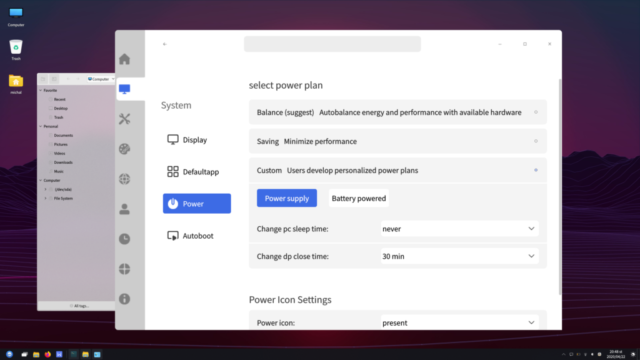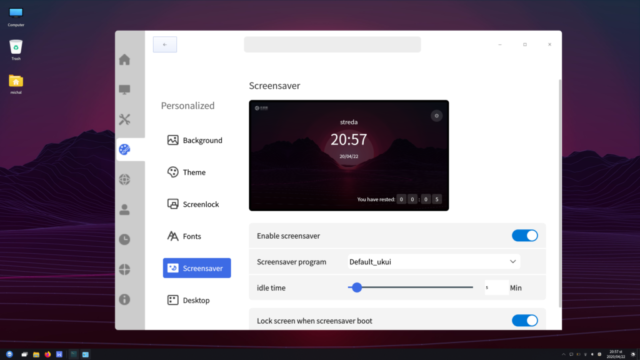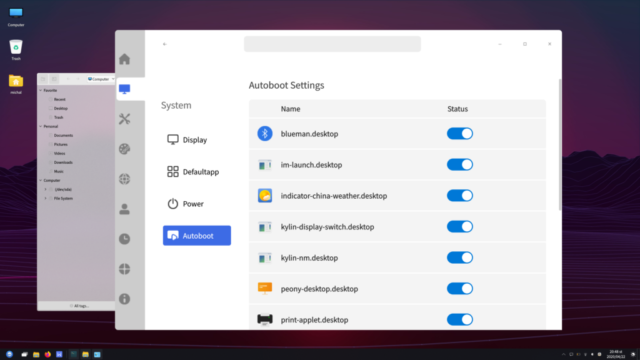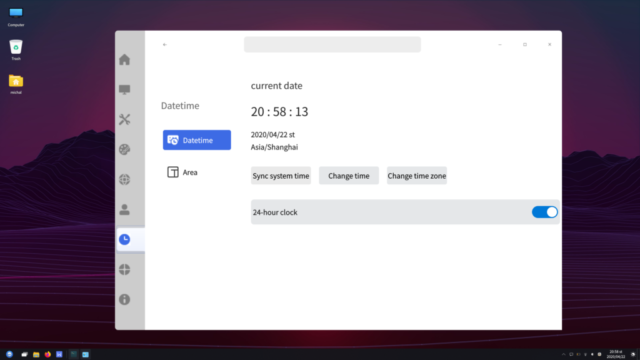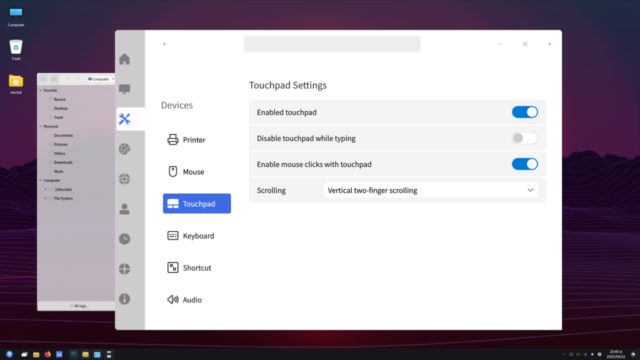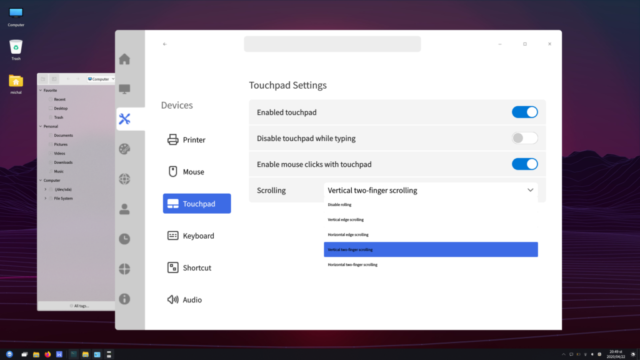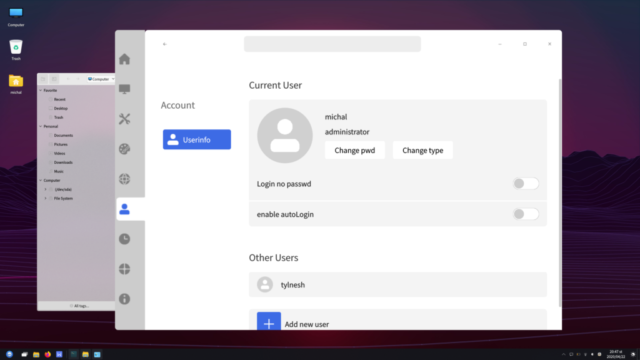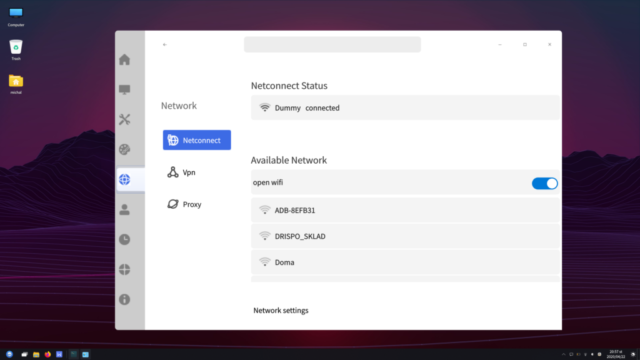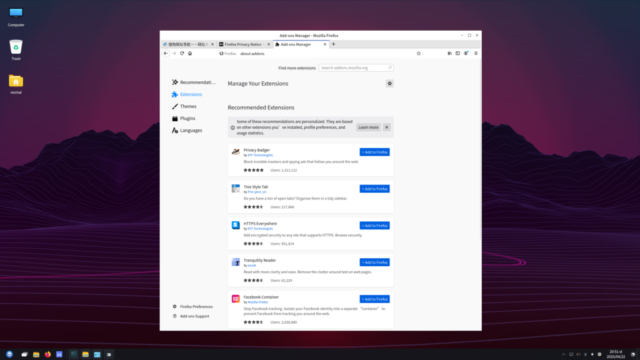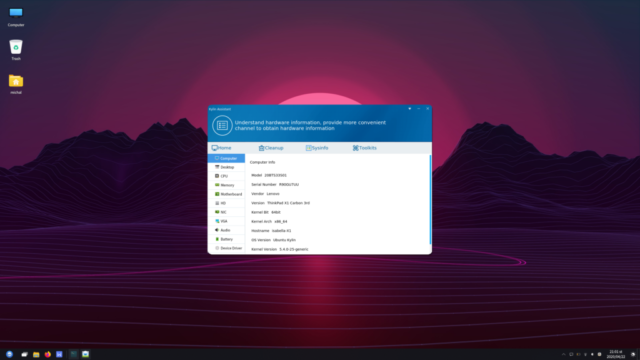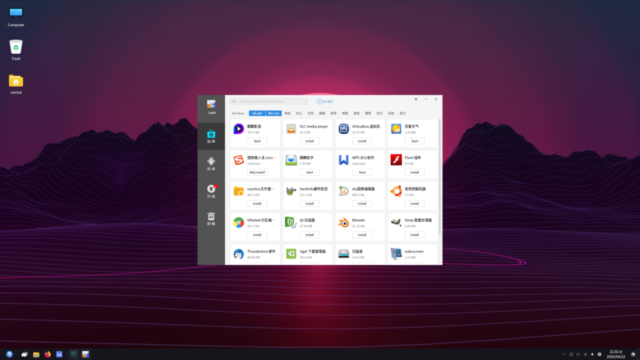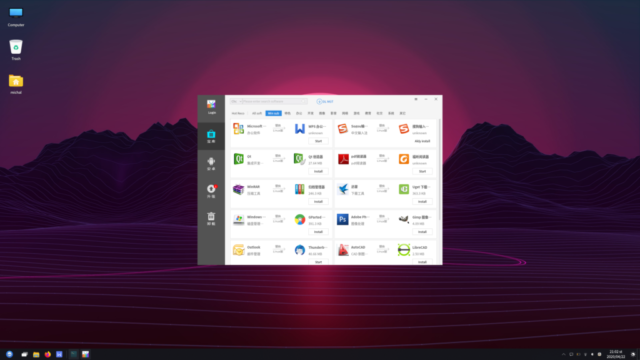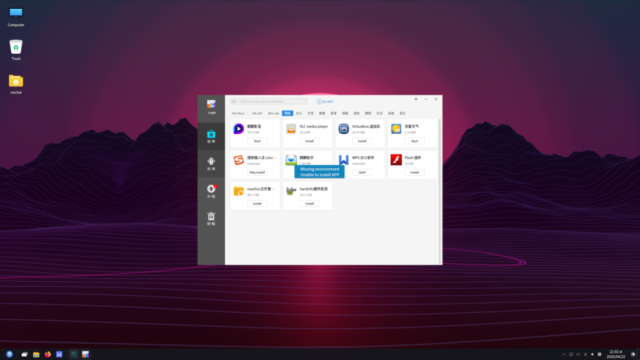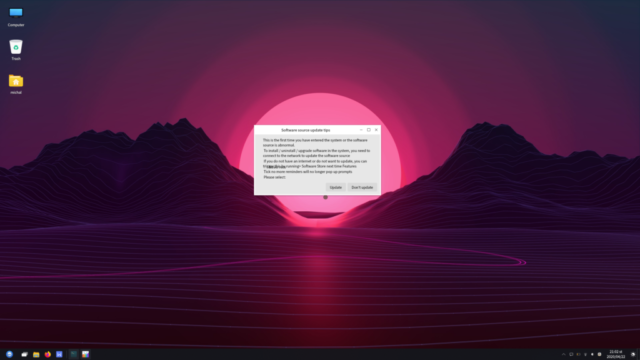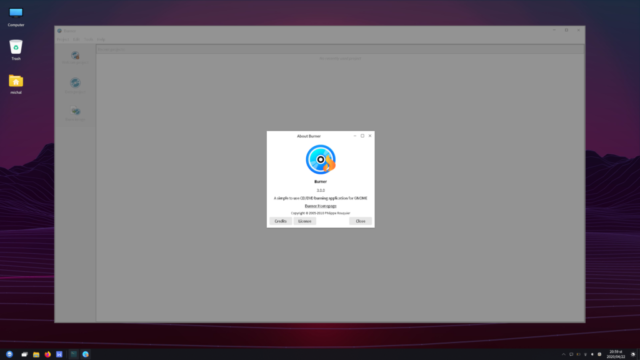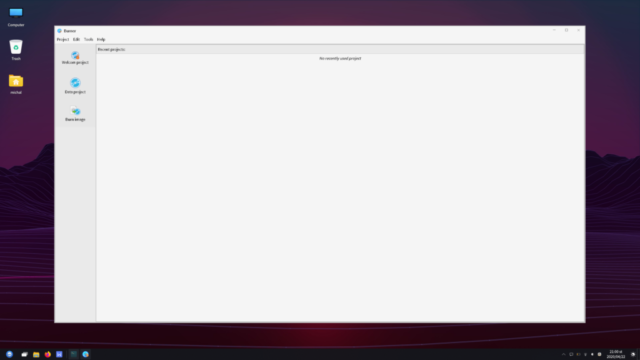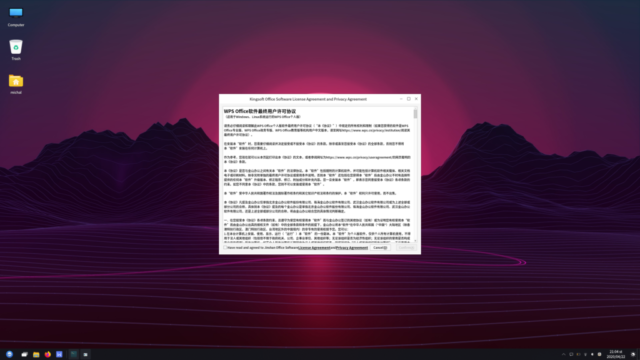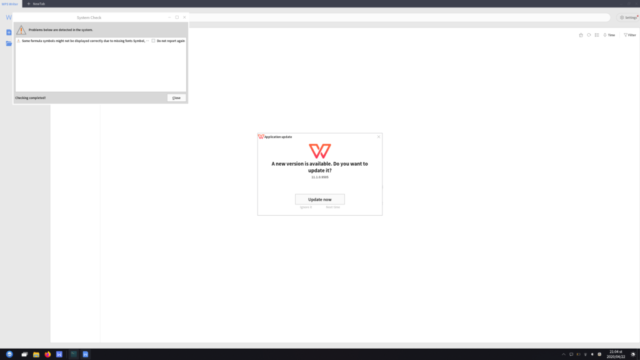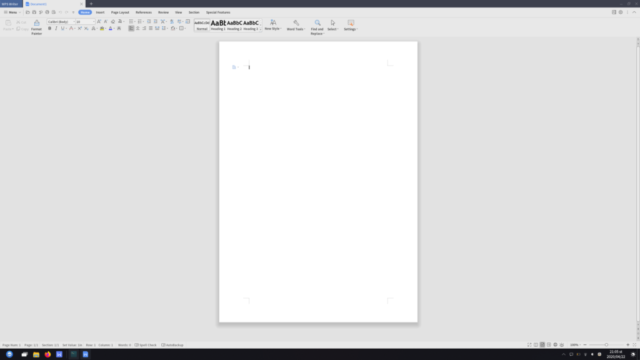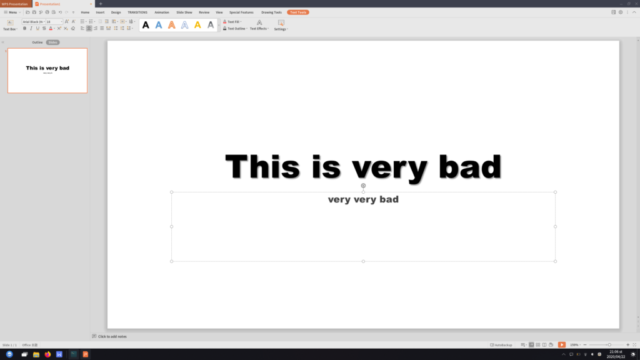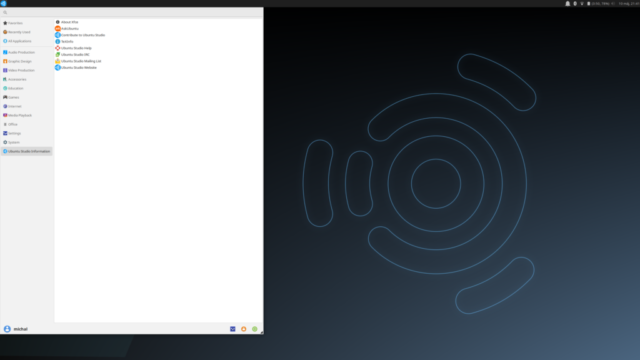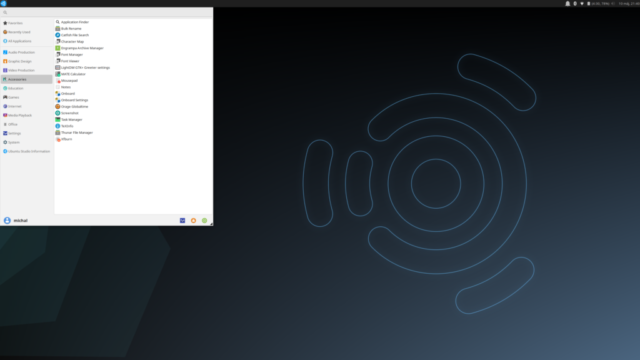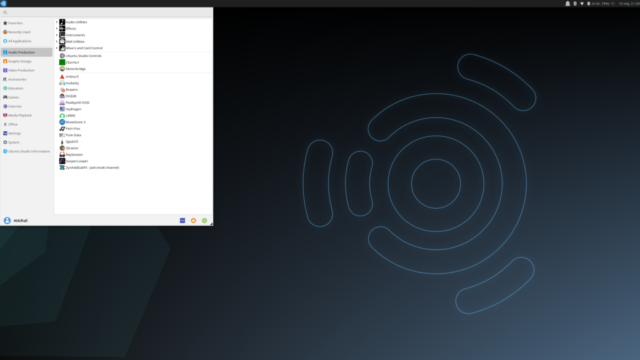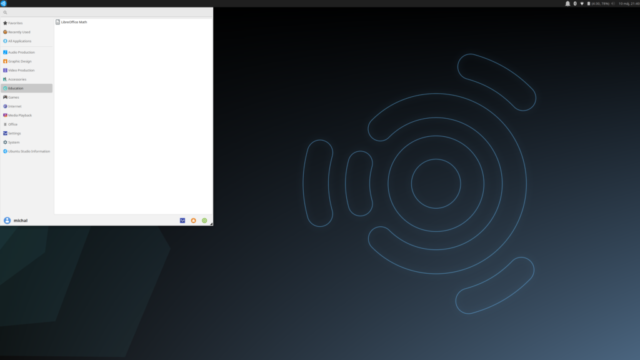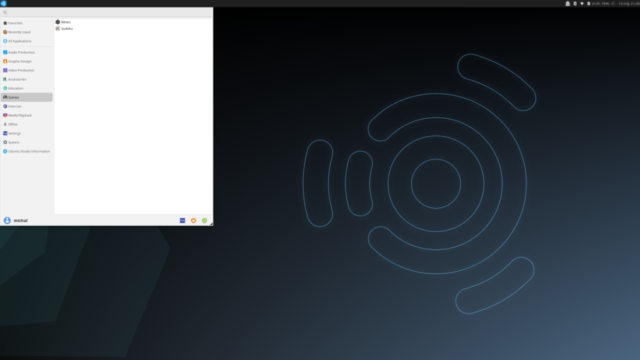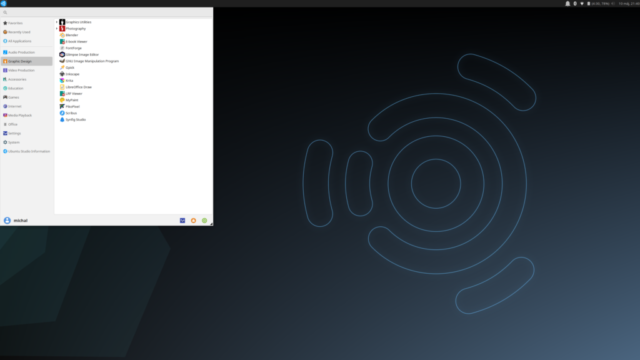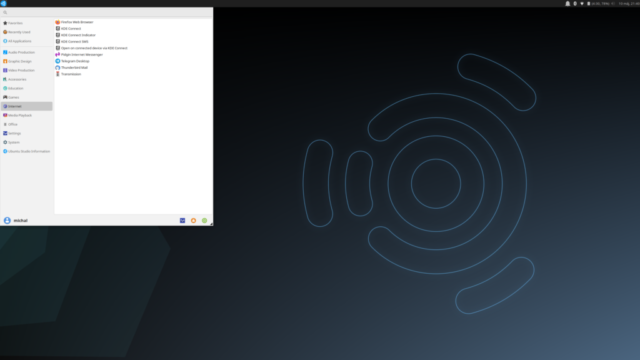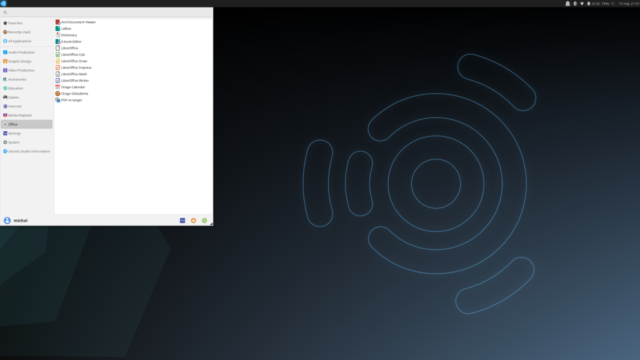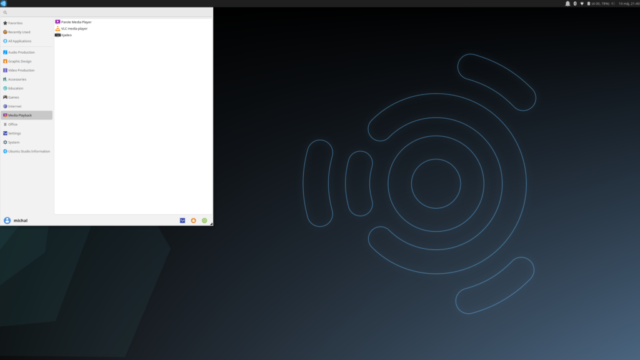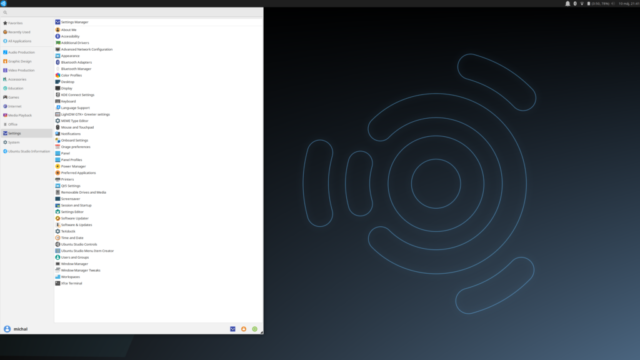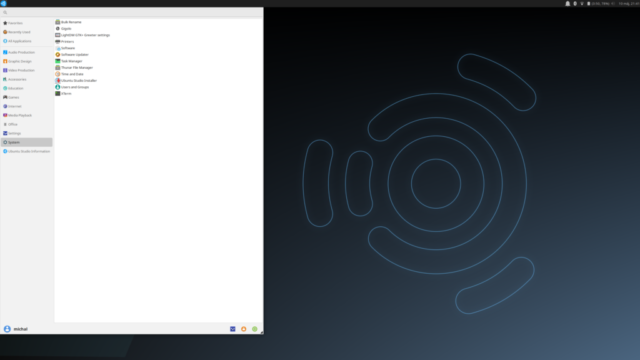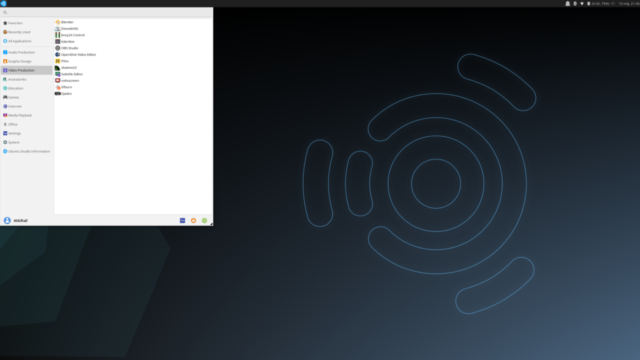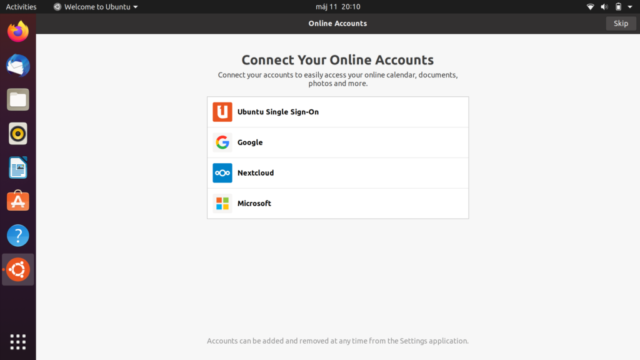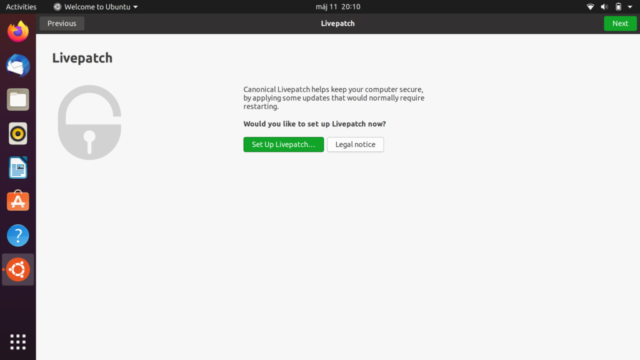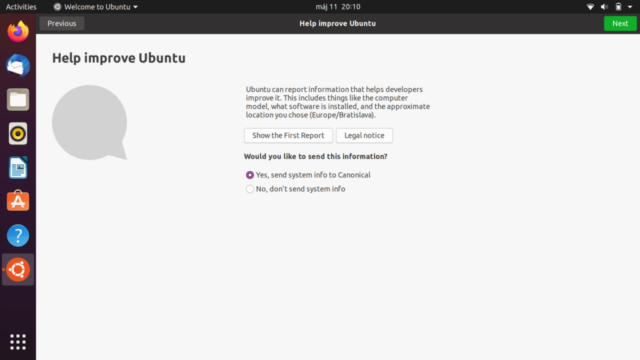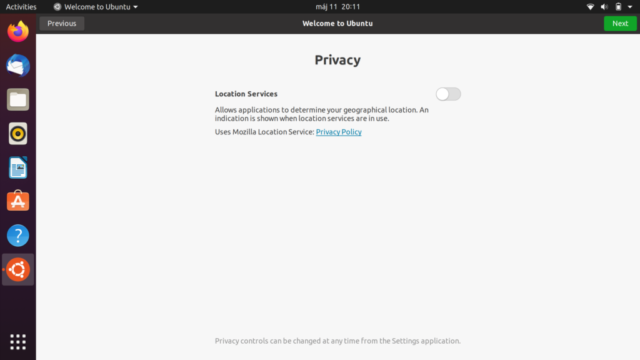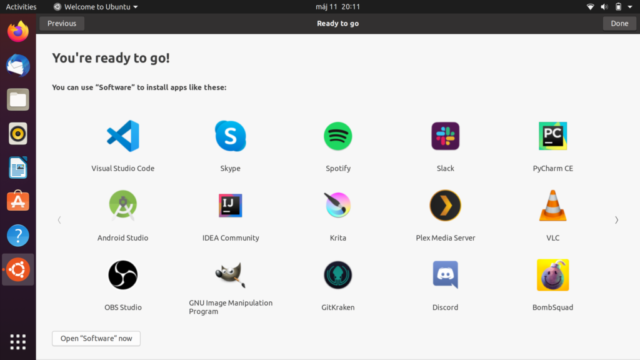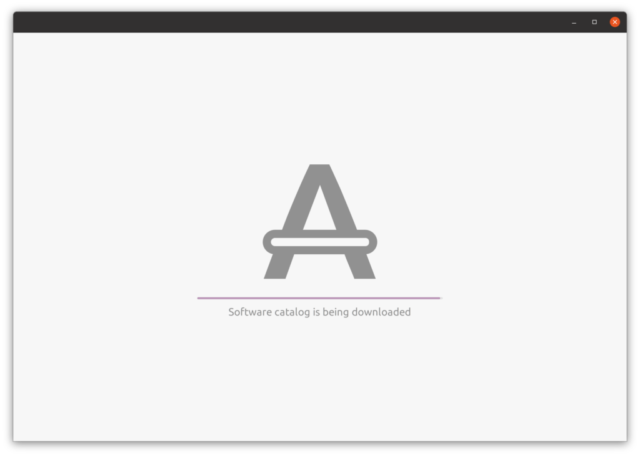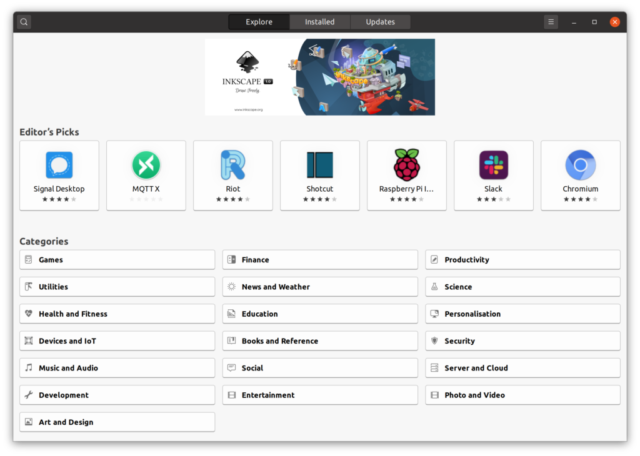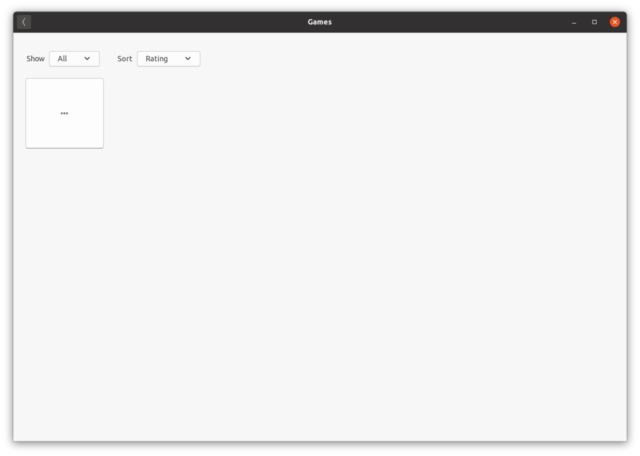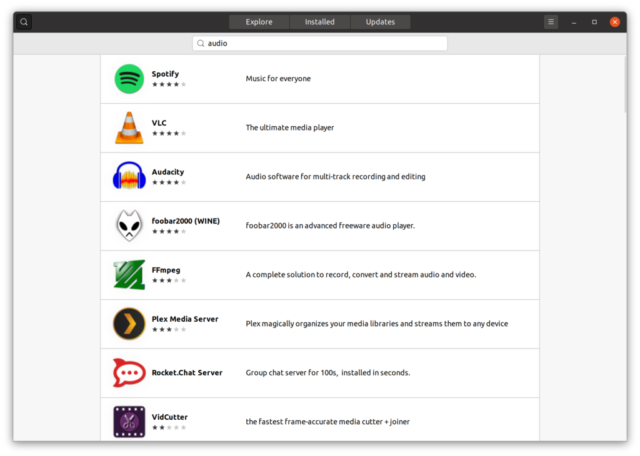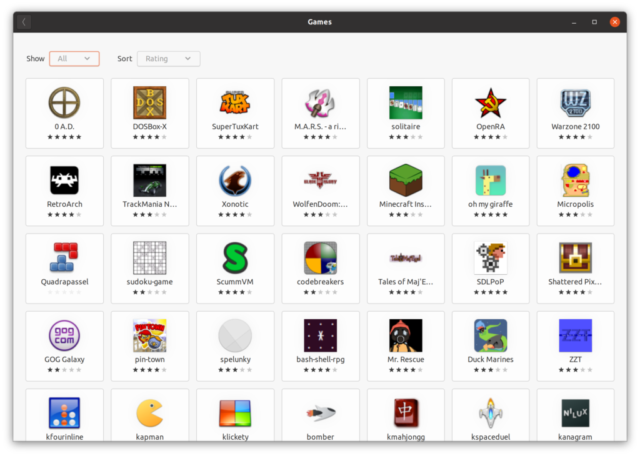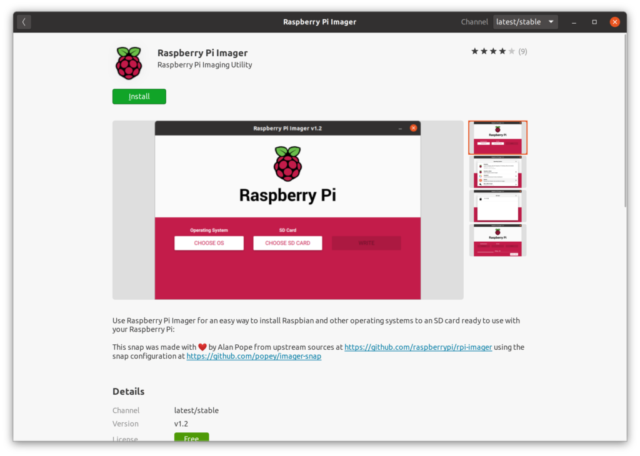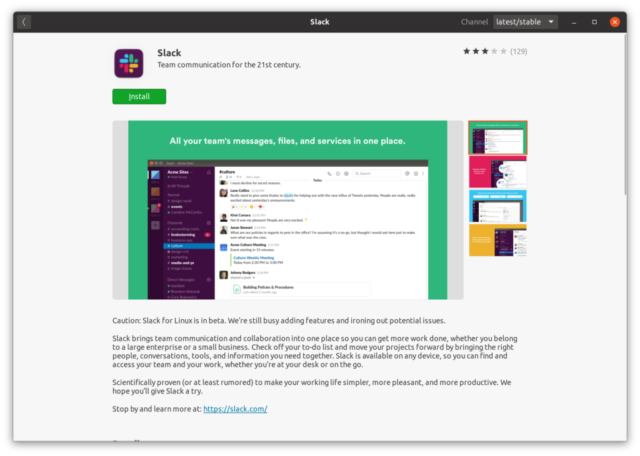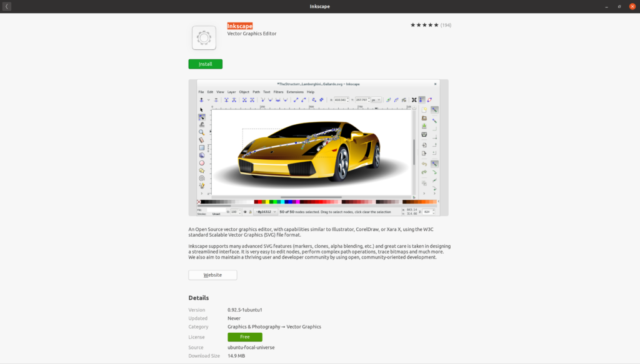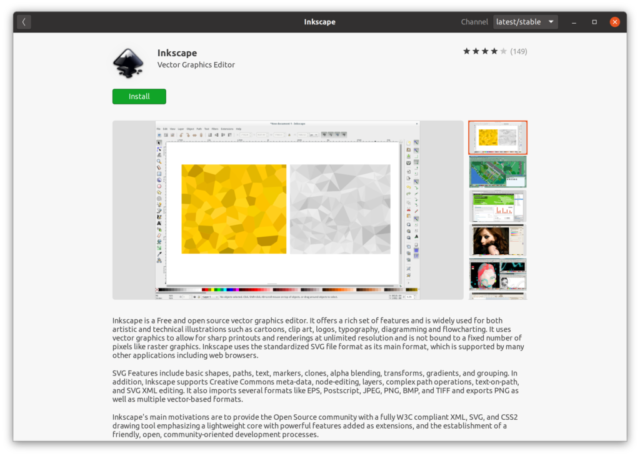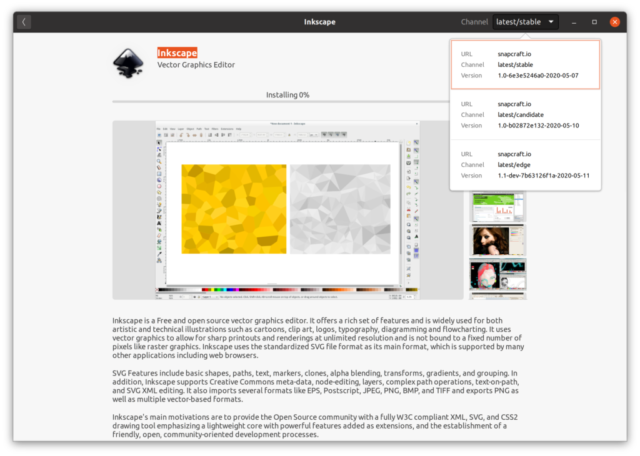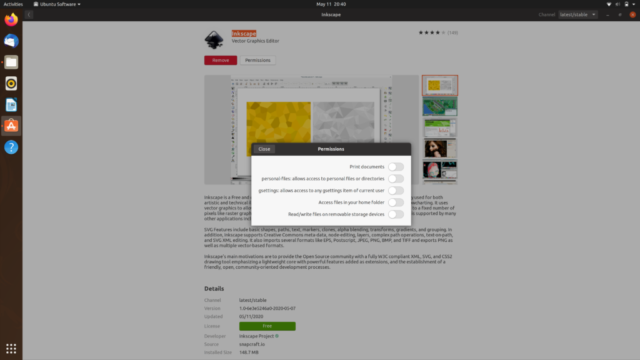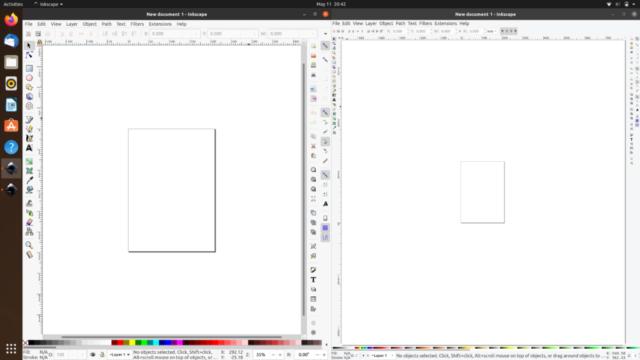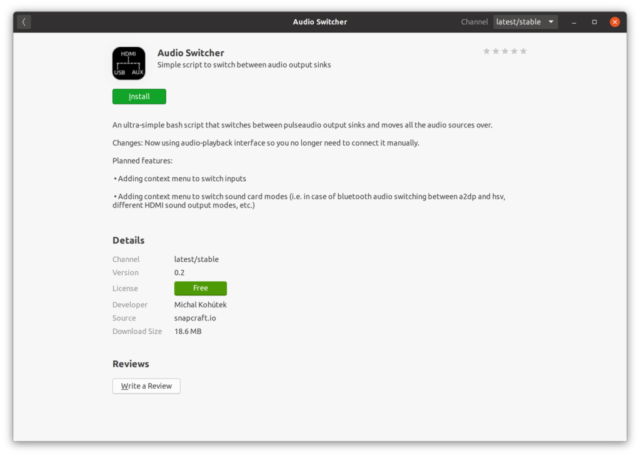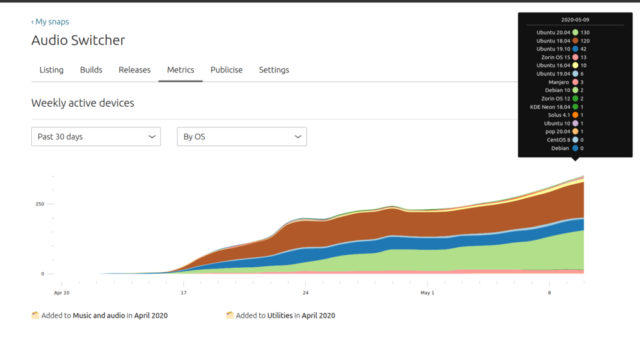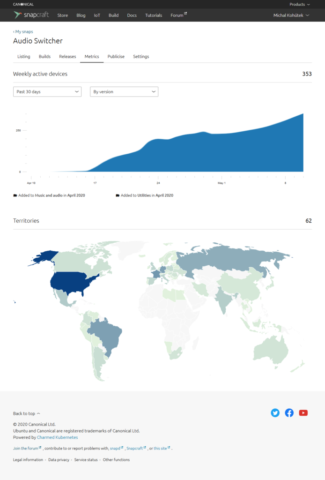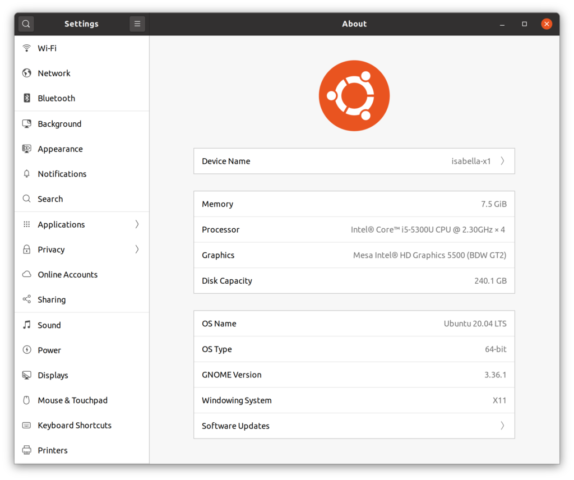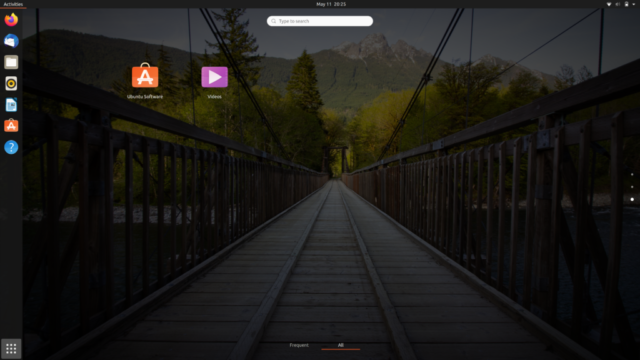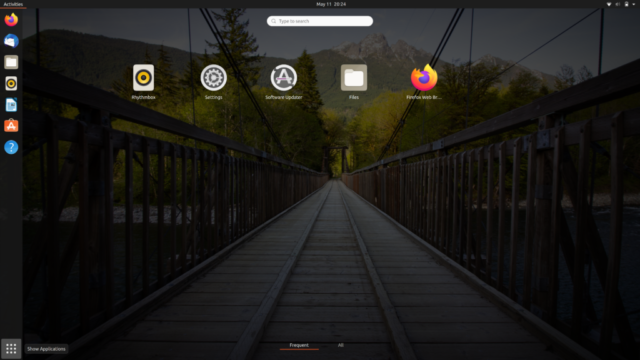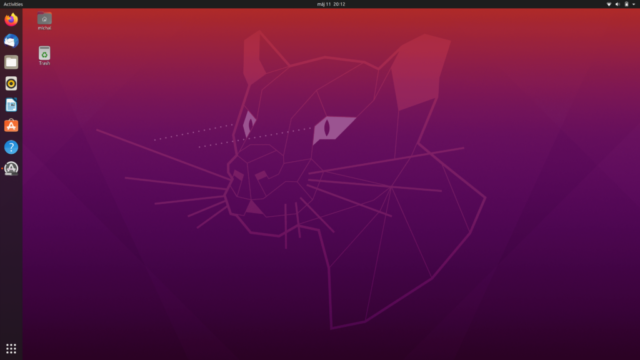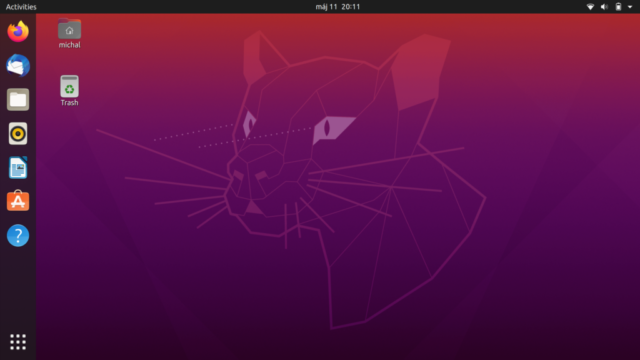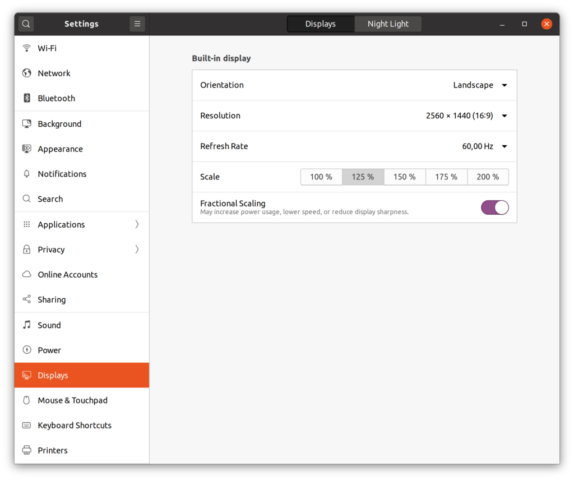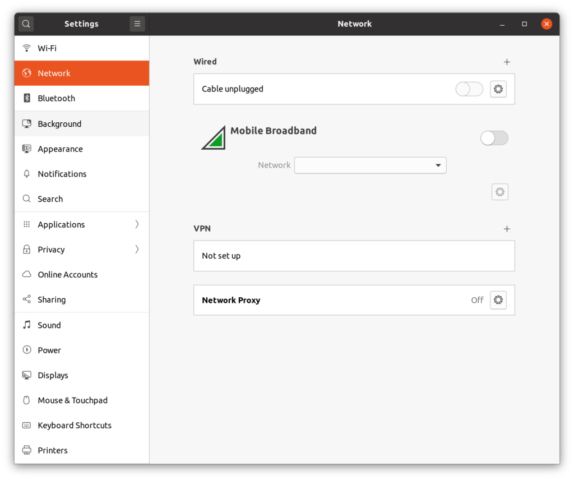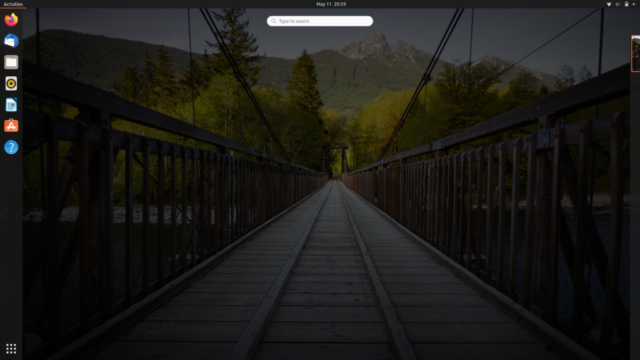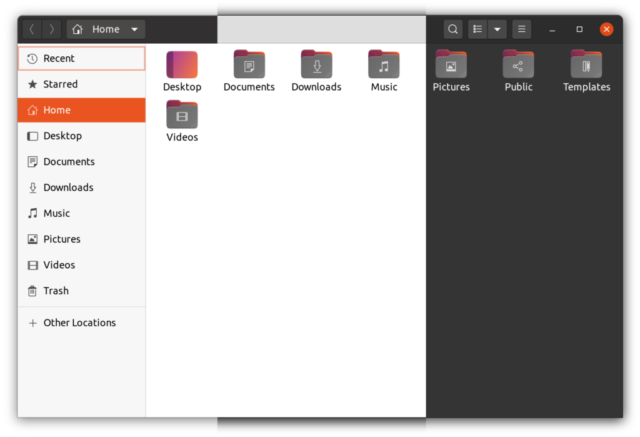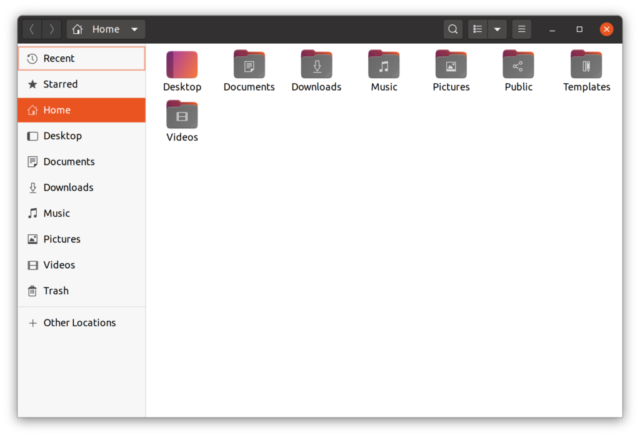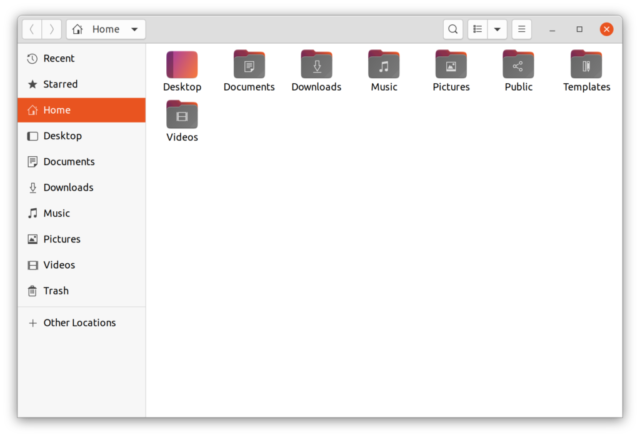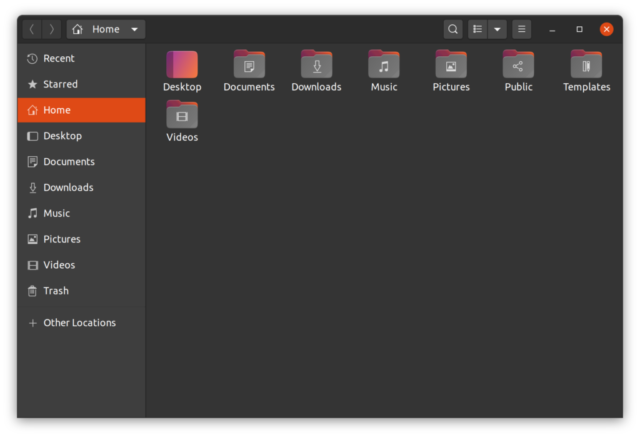As somebody who’s always had Ubuntu in his daily life for the past 13 years, I sometimes find it hard to differentiate between all the versions. I do appreciate the progress though, albeit I’ve felt like the direction Ubuntu was taking was going to force me to abandon it eventually. Lately, though, I’ve enjoyed the increased polish and speed improvements of Gnome 3.36 dabbled with snap packaging, understood its “raison d’etre” and had the opportunity of participating in an Canonical hosted webinar for press to pose some questions.
Even so, I don’t think there’s that much to say about Ubuntu proper as it is nowadays, without resorting to boring lists of change and a bit of insight here and there. For this reason, I’ve decided to forgo my usual formula of distro reviews and I decided to use this opportunity to take a look at all the official flavors of Ubuntu, compare their strengths and weaknesses and probably make an enemy of many of them.
Lubuntu 20.04

I’ve wanted to do a proper look at Lubuntu for quite a while, but because of its transition from LXDE to LXQt, I waited until now to really try is out. I must say, I don’t really get its purpose. I know it’s supposed to be THE Ubuntu flavor for underpowered or old computers, but who exactly has a 64bit machine that’s not powerful enough to run something like Ubuntu MATE? Even single board computers such as Raspberry Pi are sporting couple of gigabytes of RAM and CPUs that would put some of my older PCs to shame.

I find it curious, that the system monitor app it using incorrect units. I, in fact, don’t use a rare version of Lenovo X1 Carbon that comes with 1GB of RAM (8Mb = 1MB). Even so, this memory usage is only ~150MB less than that of Ubuntu MATE, an arguably much more featureful distribution.

Users of older versions may be quite shocked by the amount of changes in the application selection and also their inability to upgrade from older LTS – this is due to the change from GTK-based LXDE to QT-based LXQt. In a way, now Lubuntu has more in common with Kubuntu than it has with Xubuntu or Ubuntu MATE. One such surefire sign is the inclusion of Discover – KDE software center application. Discover used to have a reputation of being a slow and buggy mess, but it’s been given some work lately and today it’s much more usable.

Apart from Discover, Lubuntu also contains a Synaptic lookalike called Muon. I don’t really see the purpose of this kind of package manager. I feel if you’re too advanced to bother using Discover or Gnome Software, you’re probably skilled enough with terminal to do you package installations there.

The main issue I have with Lubuntu (and Xubuntu to some degree as well) is that the desktop feels and behaves like a collection of individual programs and not a cohesive experience. Imagine a migrant from macOS trying to change the desktop wallpaper and finding this abomination of desktop settings

When I tried to take these screenshots, I found out another annoyance – no keyboard shortcuts were assigned for printscreen app. I had to add them manually in Global Action Manager.

I could go on and on with my gripes with lack attention to details, but I must say I found one redeeming quality – included 2048 game. I won’t say it’s a clone, as even 2048 is a lackluster cashgrab clone of charming game Threes, but it’s much better than most other boring default games.
A thing that kinda grabbed my attention is the inclusion of Trojitá, an email client by a Czech programmer Jan Kundrát. I haven’t tried it yet since, I’m pretty locked in my Thunderbird workflow and wasn’t up to migrating 8 email accounts to a new email client.
Xubuntu 20.04

I won’t spend much time talking about Xubuntu, as I’ve done a review quite recently and at the timescales of XFCE development, even the standard length of LTS support cycle is just a barely noticable blink of an eye. Pretty much all my points about Lubuntu still stand. The RAM usage fresh after boot is ~ 50-100 MB higher, which sounds about right, considering the slightly friendlier user experience.

The only new addition worth speaking of is the new dark theme, and even though I am happy users that enjoy a little bit of sleek darkness have this option by default, it doesn’t really work for me with the greyish gradient in the top bar of the decoration.
Ubuntu MATE 20.04

As I’ve mentioned in my previous Ubuntu MATE review, I have a soft spot for this tea-themed flavour. It may very well be nostalgia factor, but whenever I see Ubuntu MATE, it brings up warm feeling in my heart. In the past, however, these feelings have been spoiled by frequent crashes of brisk menu and other annoying bugs. Fortunately, it seems like these have been fixed and Ubuntu MATE is getting to a level that I can easily recommend it to an user, who either wants to run a full desktop on a Raspberry Pi level of hardware, or is voluntarily stuck in a Gnome 2 past. Not to say that’s not a valid reason, though, as that desktop paradigm does have its merits even to this day and MATE desktop builds and extends that metaphor, while keeping the memory consumption in check.

Apart from a plethora of bugfixes, there are a bunch of new tweaks and features included in this release. These, however, add to a somewhat schizofrenic feeling of the desktop. On one hand, there’s a friendly selector of color themes in the Ubuntu Mate Welcome, on the other hand I would rather see this in the appearance menu. If you miss the Mate Welcome, as I have on my first run, you might not realize you can now change the default mate green to a bunch of other colors with just a few clicks. After the installation of the new themes, they even show up in the appearance menu, where they should have been in the first place!
Other than this disparity, Ubuntu Mate Welcome remains one of the best ideas in Linux desktop and with each release it gets more and more polished. You can now change the layout of the panels AND see what you’re doing without having to try it first!
The thing is, with such great experience with Welcome, it’s much more jarring to go back to MATE Tweak and use the spartan combobox there.
I really need to give Ubuntu MATE 20.04 a longer and more detailed look to see, whether all the kinks and crashes are truly gone, but if it’s actually true, the green flavor is the first distro in this review that is of similar quality as vanilla Ubuntu.
Ubuntu Budgie 20.04

Before Gnome got actually good, my choice of modern-feeling GTK desktop was a tossup between Pantheon and Budgie. I appreciate the consistent feeling and intention behind Elementary OS and it’s special-made apps, but I liked Budgie enough to use it as my daily driver for half a year. It’s a bit on the heavy side of RAM consumption, eating up a respectable 1.2-1.5 GB on launch, but gems like its awesome tiling feature, great looks and good default apps selection made it a great alternative to Gnome.

Unfortunately for Budgie, Gnome improved drastically and although Budgie was my choice for the beginning of 2019, this year the competition got much tougher.
Ubuntu Budgie Welcome is still pretty good, although a bit lagging behind its MATE inspiration. It allows easy installation of drivers, web browser ballot, teaches new users it’s keyboard shortcut magic, shows info about your hardware, etc.
In my several days of usage, I haven’t noticed any huge changes from the last release I’ve tried and while I really liked Budgie in 19.04, I don’t feel the excitement anymore. Now it feels like a Dr. Pepper to Gnome’s Coca-Cola – great for some people, but not the real deal.
Kubuntu 20.04

Back in 2007, when I first started using Ubuntu, I’ve seen Kubuntu as an equal member of the Ubuntu family. KDE 3 wasn’t exactly my kup of tea, possibly due to the superficial similarities to Windows, an OS I’ve been trying to escape from. As years came by and disagreements between Jonathan Riddell and Canonical escalated in his leaving of the community and project, the future of Kubuntu became rather questionable. This became even more apparent, when a few new contenders came onto the scene. Distributions such as Manjaro and KDE Neon brought top-notch KDE setups to masses (well… dozens of users) and Kubuntu became the boring option. In its core, it’s pretty much the opposite of KDE Neon. While Neon is bleeding-edge KDE on top of LTS Ubuntu, Kubuntu is stable KDE on top of current Ubuntu.
That being said, there isn’t a very noticeable difference between the KDE user experience in Neon and Kubuntu. One very nice thing that I may have missed in my KDE Neon and Manjaro reviews is that KRunner launches whenever you start typing while the focus is on the desktop. KRunner itself is pretty much the best launcher/search utility there is, including Windows Start menu and macOS spotlight.

Konsidering (ho-ho-ho) that KDE used to be thought of as the bloated desktop environment, one that has higher than usual system requirements, you can imagine my surprise, when I saw its RAM usage placed right next to XFCE and MATE, two arguably very light desktops, while providing the most complete and polished experience of the three.

Just look at the KDE screnshot utility, Spectacle – it’s amazing how many features can be stuck inside an app this simple.
It is pretty hard to review KDE distributions though. It seems like all the distros only differ under the hood, which is ironic, as KDE is THE KING of customizations. However, whenever you see Manjaro, KDE Neon or Kubuntu, the only immediately visible difference is the color scheme and wallpaper. They all share the same Windows-like panel layout and clean desktop look. I guess it could be argued that it’s the way so the user can go wild with customization, but compare it to Fedora and Ubuntu – Both distributions use Gnome, both look very different.

Don’t get me wrong, though, Kubuntu is a great interpretation of KDE, but I feel like it lacks certain visual differentiation from the de facto standard KDE Neon look. Even the default Kubuntu theme is very reminiscent of Breeze theme, which isn’t a bad choice, but I would rather see something wild, ideally a version of Ubuntu’s Yaru theme in KDE, maybe even go really crazy and implement an Unity-like interface in Kubuntu, so that it really looks like Ubuntu with KDE, not a generic k-named distribution. I believe the kommunity has enough people with decent visual imagination so they can come up with something great…

Ubuntu Kylin 20.04

Speaking of cluster-fucks… Let’s look at Ubuntu Kylin. I’ve heard about Kylin from various Linux-related podcasts and I’ve never really paid attention to it myself. From what I’ve heard, it seemed like an awesome option for Chinese users of Linux, that doesn’t get much attention in the western world. I’ve decided that as it is an official flavor of Ubuntu, I should take a look at it. Oh boy…. it’s not good, it’s not good at all. Many of the things can be explained by mistranslations, difficulties of providing the same UI to latin-based fonts and Chinese signs, but a lot of the problems can only be attributed to sloppy copying of other OS or just plain choosing the wrong paths in the design of the user experience.
At first glance, the user interface looks clean, professional and nice. The feeling lasts only until you hover your mouse cursor over some UI element. There are obvious issues, probably stemming from the fact that information is a bit less densely represented by Latin letters, than Chinese symbols.
The more insidious issue, that can’t be solved by taking in consideration the variable string length is the inexplicably schizophrenic interface. As far as I know, Kylin DE is a heavily modified fork of MATE, however a bunch of Kylin-specific apps seem to be completely alien, even ignoring the scaling setting of the desktop. The most aggravating perpetrator is a miserable copy of Microsoft’s Control Panel.
More of this weirdness can be witnessed in other Kylin apps, such as the Weather widget…

… the pre-installed extensions and website in Firefox…
…or strange copycats of famous denizens of Windows app ecosystem.
Underneath all this quirkiness and mess there are still some relics of its MATE parent. There are applications such as Pluma text editor and it’s relatively low RAM usage.

That being said, I don’t think anybody would identify it as a MATE fork if they didn’t explicitly look for similarities, since the light MATE base is covered up by this spoiled mayonnaise dressing of rubbish apps on top of it.
The only addition that many Westerners may know off is Kingsoft WPS Office. It’s an office suite that is pretty well known in Android app ecosystem, and although I’ve never found it to be very good it’s got a lot of users that swear by it. I’m wondering though, how the licensing works, as WPS Office is completely proprietary piece of software.
Ubuntu Studio 20.04

Ubuntu Studio is a strange beast. It is often said that the success of early Ubuntu versions stemmed from sane defaults and moderation in including applications within its base installation. Well, Ubuntu Studio is a complete antithesis of this concept. It packs in everything including the sink into a crazy wide collection of tools for media creators of all kind. I honestly don’t think there is a person on this planet that can use all of the tools proficiently.
At first, I wrote this part of the review quite scathingly. I though it was just an exercise in excess, while not provide any more value than a regular Xubuntu install and some meta-packages in the repositories. I’ve since then talked with some of my friends in European Ubuntu community and they’ve made some interesting points that changed my view.
The main contribution of Ubuntu Studio is providing great visibility and discoverability to a variety of open source content creation tools that may have been overlooked in the past by creators switching to Linux.
It also comes with JACK already set up, which I’ve heard is no trivial task. Apart from the app selection and JACK, it’s pretty much standard Xubuntu install with a simple theme and surprisingly lower idle RAM usage

All in all, I’d say this little weird flavor changed my opinion and since next release is gonna switch XFCE for subjectively much superior KDE, I think it’s great to see it continue cater to its uber-niche.
Ubuntu 20.04 Focal Fossa

This release isn’t some revolutionary jump forward, that won’t leave no stone unturned. Certainly, there are some changes underneath, such as backporting of Wireguard VPN in the kernel, inclusion of device specific enhancements in the base iso, etc. These improvements aren’t, however really visible to a basic user. What is great about this release is the culmination of a series of incremental improvements that started back in 2017 with Artful Aardvark and its move from Unity 7 to Gnome Shell. I’m not ashamed of saying I was very much against this switch. I love Unity and would be using it to this day, if it wasn’t borked by later versions of GTK applications. HUD doesn’t work in every application anymore, scaling is unreliable and honestly, Unity looks are so 2012… I was pretty hard on Gnome in my previous reviews, harping on the extra clicks it requires to do basic tasks like connecting to a new Wi-Fi network and a lot of frame drops I’d experience even on beefy machines. Fortunately, the latter issue is gone and the Gnome design sensibilities are starting to grow on me. I don’t think GTK will replace Qt as my favorite GUI toolkit any time soon, but I don’t hold Gnome as an anti-feature of Linux distros anymore. So let’s take a look at what’s so great about this purple beauty.
First launch welcomes new users with an easy utility to set up your online accounts, Ubuntu’s Live Patch feature, opt-out of sending Canonical useful telemetry or turn on location detection. The last slide shows you some of the awesome apps that are available via Snap Store.
About that Snap Store, I’d say its an unfortunate misnomer. I know it means that it’s a version of Gnome Software that’s installed as a snap package, but it evokes the feeling that it only allows users to install applications packaged as snaps and not the usual .deb format. I myself had spent a lot of mine time explaining away this confusion to members of Czech and Slovak Ubuntu communities. If it was only me, I wouldn’t care that much either way, since I usually install software using terminal commands, but I can see how it would make new users a bit uncomfortable. The thing is, though, that snaps do have a lot of bad rep, which I think is mostly blown out of proportion. I think it suffers from the same curse as Unity does – it wasn’t all that polished in it’s first couple of versions, but now it’s awesome and the few disadvantages it carries with it are greatly overshadowed by advantages.
At first start of the Snap Store, it takes a while to download the Software catalogue. Unfortunately, it will still take a while to populate all categories, if you’re on slow connection or the servers are being hammered at the moment. The strength of the Snap store and snaps themselves is in the fact, that software publishers are in control of releasing their software to the public and thus users can be certain they always have the latest and greatest versions of their favourite apps. That’s why even large proprietary vendors and services are jumping on the bandwagon and you can get Slack, Spotify, and many more right from the store.
But it’s not just about proprietary applications. Even open source ones, such as Inkscape can benefit from the ease of packaging and publishing apps in this way. Here we have the very latest stable version of Inkscape packaged as snap almost immediately after releasing the new version, while the .deb packages are lagging several months behind it. Snap apps even ask for permissions like you’re probably used to from Android and iOS. In the last screenshot of the bunch, you can see the snap version on the left, while the .deb version is on the right half of the screen. I didn’t measure it, but since I couldn’t tell the difference in launch speed, I’d say they are reasonably close.
Packaging apps as snaps is really easy, easy enough that even I could do it for my simple audio switching bash script. Even though it is a bit wasteful to package 14MB of PulseAudio and notify-osd with a ~50 lines of bash, it allows the script to run without major issues on a majority of mainstream Linux distributions.
Other than the new Snap Store, Ubuntu 20.04 brings Gnome 3.36.1. Like I’ve already said, this is the peak Gnome experience – smooth looking and smooth running. Even the notoriously frame-droppy Application reveal animation is buttery-smooth and provides the wow-factor the distro deserves. What’s even more impressive is, that the frames don’t drop even when running with experimental fractional scaling option set to “on”.
Even stuff like fingerprint scanner and LTE modem work out of the box. There are some parts, such as the OCD triggering misaligned search bar. Fortunately, it does not bother me that much, same as the higher than I would like RAM consumption.

You can call me superficial, but one of my favourite features of this release is the updated Yaru theme. I love it, I love how original, fitting and Ubuntu-like it is. Warm purple and orange accents are both classy and comforting.
Conclusion
This has been such a ride for me. Moving between all of these flavors for the past few weeks has radically shaken up my view of Ubuntu, not only of the default Gnome flavor, but of all that is built around the core project. I find myself a bit worried, that the brand and reputation is somewhat diluted by the plethora of flavors, most of which are superfluous. I don’t really see why flavors such as Lubuntu, Xubuntu or Ubuntu Budgie should carry on being called “official”. They are great OS on their own, but I feel like any lack of attention or polish they may suffer from reflects badly on Ubuntu as a whole and they don’t really bring all that much to it on the best of days. If it is deemed necessary to keep some flavors around to keep the options out there, then I would prefer the selection to be a bit condensed, maybe to Ubuntu, Kubuntu and Ubuntu MATE with Ubuntu Studio meta-packages. That way, we could see more polish and hopefully stuff like a QT variant of Yaru theme for Kubuntu.
On the other hand, there is much promise and potential in Ubuntu’s future. There is visible progress in the development of relations with OEMs, the experimental support of ZFS on root partition and now even flicker-free boot sequence. All of these are signs of the future Ubuntu is moving towards. I’ve been lucky enough to be present at the press webinar hosted by Mark Shuttleworth, where we were able to peek behind the curtain.

The questions and answers we’ve got did fill me with sober enthusiasm. I was glad to hear that Ubuntu is already self-sufficient and no longer reliant on funding by it’s benevolent dictator for life. Snaps are improving rapidly and there are even talks of getting them to run on Windows, via it’s Windows Subsystem for Linux (v2).
What may be less exciting for a common home user, but can prove very important in business sphere is the increase in extended security maintenance – it now covers every single package in Ubuntu repositories.
I myself am mostly excited about snaps. The potential future, where I would be able to create one package for an application and run it on all important Linux distribution AND Microsoft Windows is a dream come true and if the tooling around it keeps on improving with the same speed as it did so far, I see a bright future for Ubuntu as both the developer-centric and the de facto default Linux desktop for any user. Let’s hope that FUD and misunderstandings won’t slow the progress down too much.