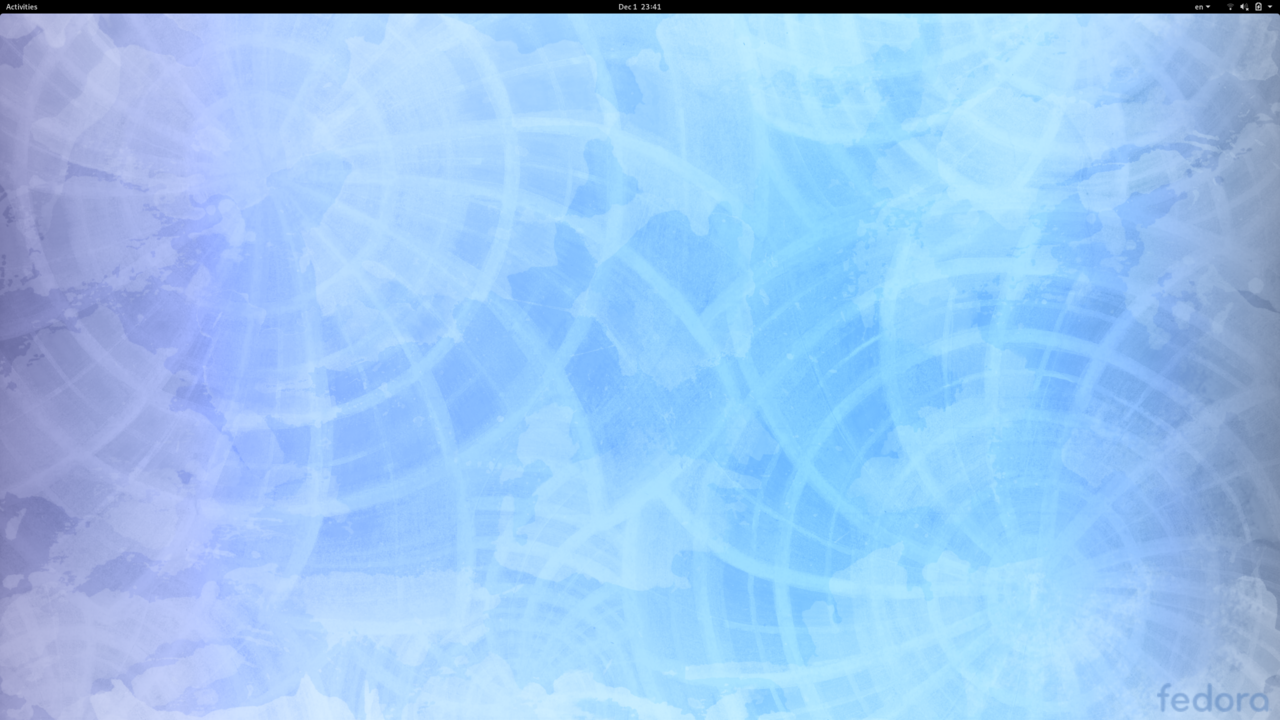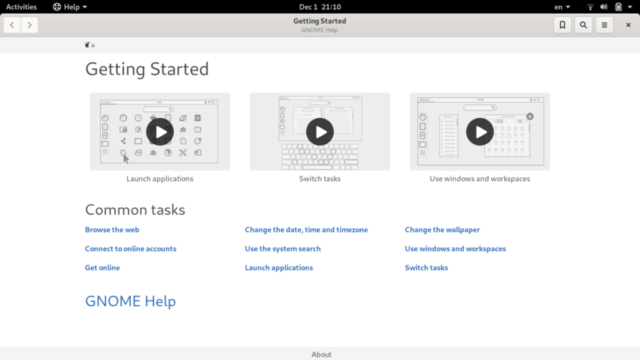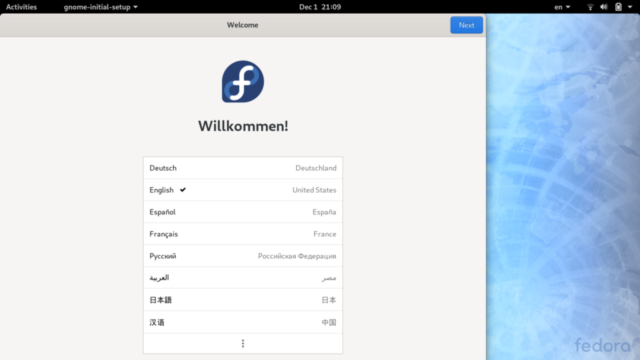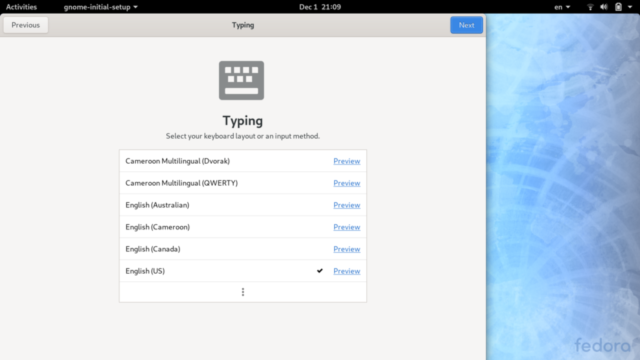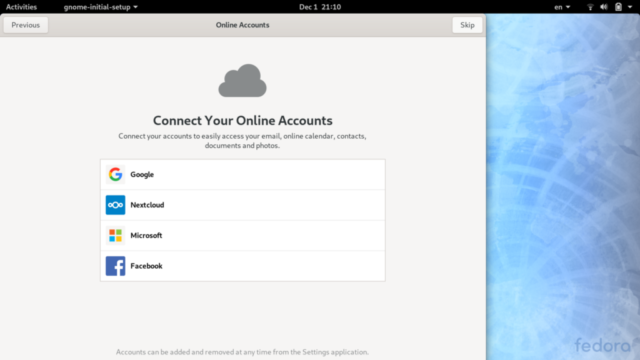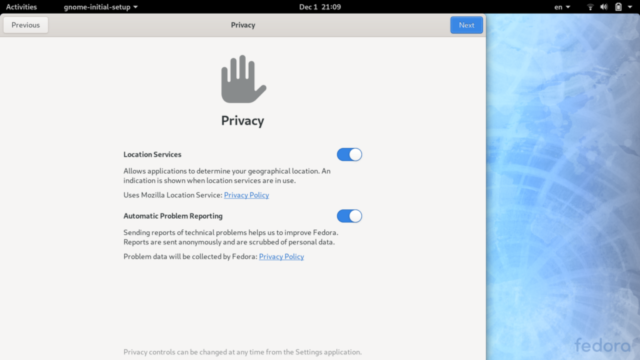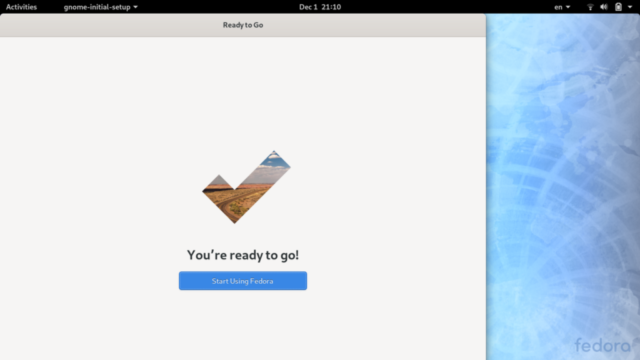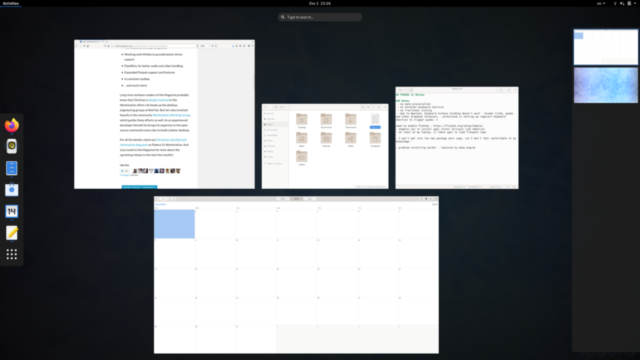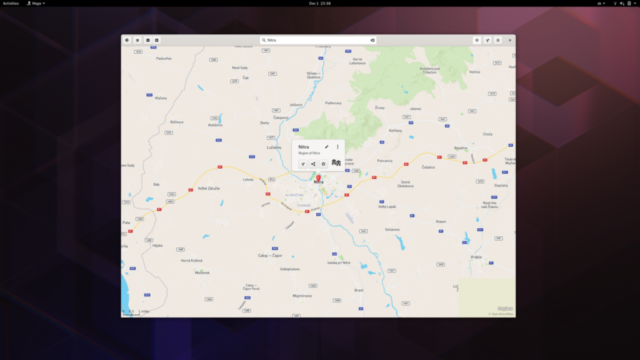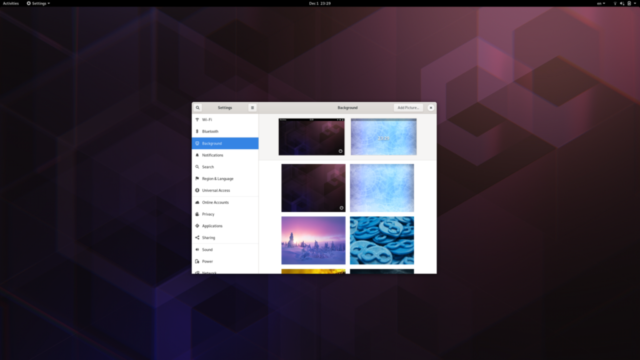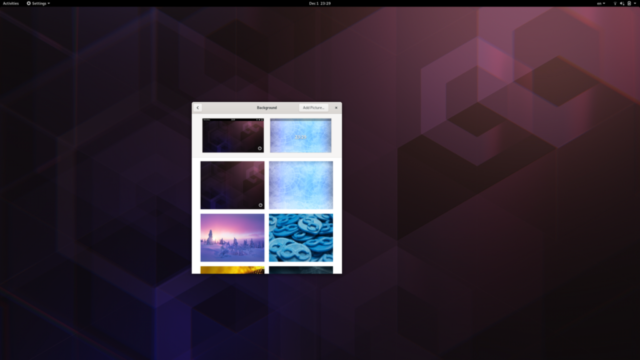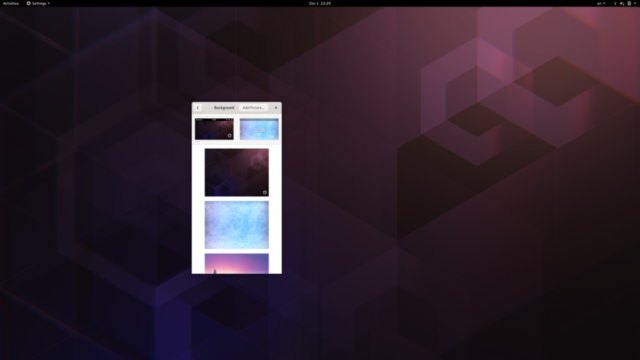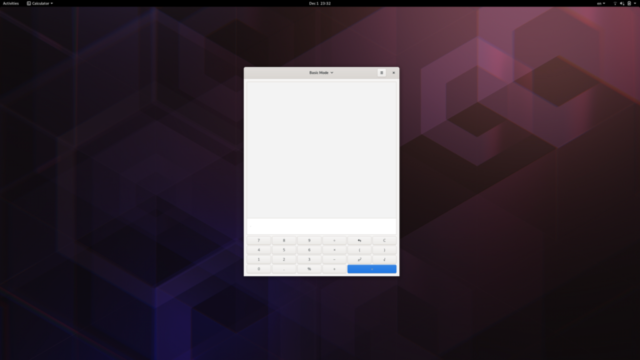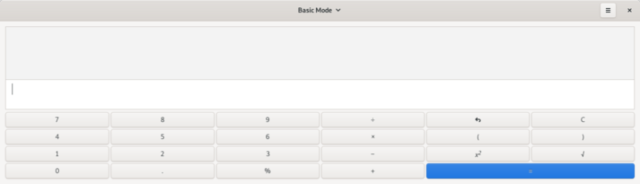Most people know me as a long-time Gnome hater. I admit, I’ve been hard on it, but once in a while, I do try to challenge my own views by diving into stuff I didn’t appreciate at first. For this reason, I’ve decided to give Fedora 31 some time to shine on my primary laptop. Of course, as a long-time Linux (usually Ubuntu) user, I wasn’t unfamiliar with Gnome, but I’ve never tried to use it without pulling down dozens of extensions, themes and performing a plethora of modifications and fine-tuning. This time, I’ve decided to try and see things as Gnome devs want us to. After more than a month of use, I admit I’ve warmed up to it, but I still see some glaring issues with their choices.
The good…
The life of a GNU/Linux user is that of compromises. Drivers are often worse than on competing platforms, we’re usually considered second-class citizens and many features of modern laptops either require some effort to make work, behave erratically, or don’t work at all. When I first booted a clean install of Fedora 31 on my Lenovo X1 Carbon (Gen 3), I was positively shocked to see both my touchscreen, multitouch touchpad and fingerprint scanner working out of the box. Especially considering Fedora’s reputation of not being the most noob-friendly, I expected to be forced to perform my usual dance to set up touchscreen gestures, basic two-finger scrolling and giving up on biometric login.
After the first login, there was a nice onboarding slideshow, showing new users the peculiarities of using Gnome and finishing up initial setup. It reminds me of setting up an Android smartphone and it is a nice touch (heh) for new users.
Apart from surprisingly great support of this hardware, I really grown to love the default Adwaita theme. At first, I thought it looked a bit boring and I pined after the bright orange accents found in Ubuntu, but after a couple of days, I’ve noticed how pleasant to look at and polished it looks. I still prefer my OS to have a bit more color to it, but I must admit current Gnome is gorgeous to look at. Recently, I’ve borrowed my brothers old MacBook Pro, and although beauty is in the eye of beholder, I can honestly say that in my view, Fedora is on par or better looking than macOS.
The default Gnome apps both look great and seem to be ready for the dream of convergence to become reality. Almost all of them scale correctly, are easy to use with keyboard shortcuts, mouse cursor or touchscreen, and even though I grow wary of repeating myself, they do look gorgeous.
… the bad …
The reason behind touchscreen and touchpad work perfectly is that Fedora ships with Wayland out of the box. Wayland is a protocol meant to replace the aging X Server with Wayland compositors, however, in my experience it breaks more stuff than it solves. For every touchscreen gesture, you get some weird limitations, that is caused by Wayland’s design and isn’t going to get fixed anytime soon. In recent years, I’ve grown very used to having a pull-down terminal available just a single keystroke away. Unfortunately, Wayland breaks not only pull-down terminals (such as Tilda, Guake, Yakuake,…), but also screen recording and doesn’t bring that much to the table. To my knowledge, libinput gestures are possible to set up with Xorg, touchscreen works in other Gnome on Xorg distributions (ehm, Ubuntu), and to this date, Wayland in Fedora doesn’t allow fractional scaling. Sorry, Wayland, you’re not ready to play the first fiddle yet.

Apart from Wayland issues, I’ve also had some issues with software availability. Default Fedora repositories are lacking some very popular applications and for almost all users, RPM fusion is a must. Having to add unofficial repositories to install VLC is a bit of a no-no in my opinion.
I’ve tried to mitigate this issue with trying out flatpaks, the main competitor of Canonical’s Snap packages, but I had some questionable experience with them as well. Weirdly enough, you need to first enable flatpak repository, just to have the installation progress get stuck on 0% forever if you try to install some Flatpak applications. Fortunately, snapd is just a single yum install away, and snaps do work great in Fedora.

From the point of a developer, it was an even greater mess. I’ve had great trouble trying to set up my work environment, ultimately being unable to properly configure QtCreator, as for some reason, while trying to build an application that without issues builds everywhere, meta-object compiler suddenly has a meltdown trying to deal with std. Investigating the issue has brought me to the deepest levels of internet and bore no fruit, so I resorted to do my dev work in an Ubuntu 16.04 VM. Not ideal.
Last but not least, for some reason, Gnome seems more sluggish in its purest form than it is in Ubuntu 19.10. The stuttering and frame drops of old Gnome are pretty much gone, but I have often have to wait on strange freezes and I’ve had the whole Gnome crash twice, killing all my open windows and costing me about an hour of work in both cases. This caught me by surprise, because I haven’t encountered crashes like that since Canonical switched its focus from creating their own Unity environment, over to improving Gnome. I would expect the home field advantage to have some effect in making Fedora the best experience there is.
… the strange.
There are some choices made in Fedora, that are neither wrong or right, but seem a bit strange. One such shocker for me was when I found out that “nano”, my favourite command-line text editor is not installed. There also is no preset keyboard shortcut to launch Gnome Terminal and then there are the famous Gnome “features”, like taking 5-7 clicks to connect to a WiFi network, not having a suspend button in the top-right menu, unless you hold Alt-key, etc. On a clean install, I’ve also received fun, but harmless errors popping up after each boot.

Conclusion
Using Fedora 31 has been an interesting experience. If you allow yourself to see it, it opens a window into the mind of a Gnome dev team. I must admit, that in a vacuum, their vision of future is appealing, mostly in terms of streamlined and clean design. If it was possible to use exclusively GTK applications across various screen sizes, pointing devices and use-cases, it would be an amazing ecosystem. Thanks to Purism and its Librem 5, we may be closing in on this in 2020. Unfortunately, the whole world doesn’t bend to the will of the team, different people have different views and the DE itself still struggles with some pretty basic (although not technically trivial) growing pains. It’s just a shame that it has taken Gnome Shell 8 years to finally start pairing its gorgeous aesthetics with features it lost in the transition.
Fedora 31 is a good distro living in a time of great ones. In my view, both ElementaryOS and Ubuntu provide a much more polished experience, without the hassle of enabling unofficial repositories just to install widely used apps. They also have the advantage of being built on a rock-solid Debian base, allowing the teams to focus on presenting the users the best experience possible. Fedora is valuable as a testing ground for base Gnome, but I don’t really see it competing as a daily driver for anyone not being paid to sport a red headwear.